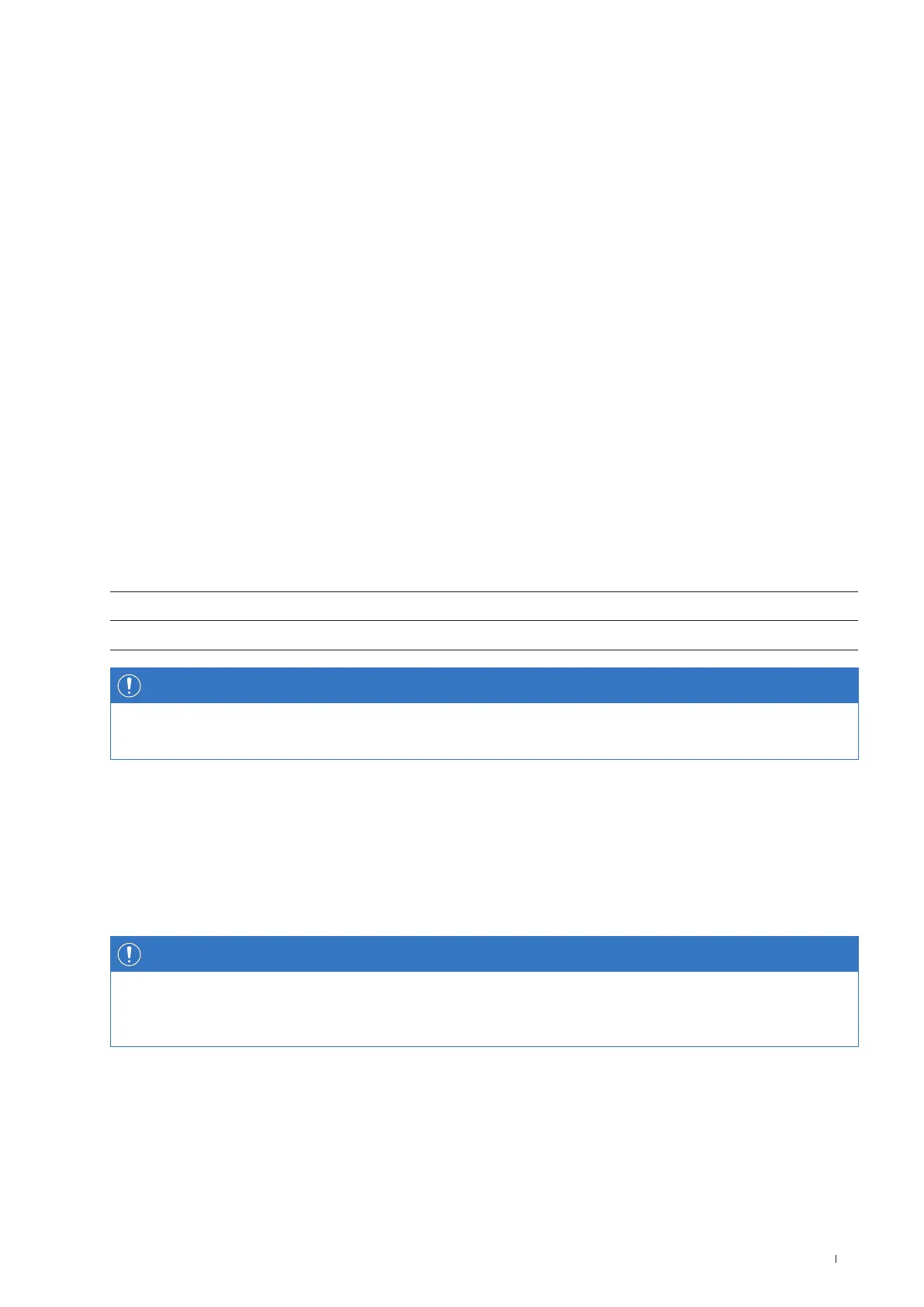35Availability of the ABL Configuration App
Configuring the Wallbox eM4Single
The Controller and Extender variants of the Wallbox eM4Single are prepared for use as a single wallbox (stand-alone) or for operation
in a group installation. The desired operating mode is selected in the ABL Configuration App, which also performs the following
tasks:
x Generally simple and quick configuration
x Setting up the network topologies
x Grouping Controllers/Extenders to create a charging group
x Setting technical parameters (such as maximum charging current, phase imbalance, etc.)
x Settings for the backend connection
x RFID management
x Monitoring of charging processes, operating statuses, faults, etc.
x Starting and stopping charging
x Permanent locking/unlocking of the charging cable
x Updating the software of the charging station, etc.
Availability of the ABL Configuration App
The ABL Configuration App is oered as an app for mobile devices such as smartphones and tablets. You can download the app for
the following operating systems on a mobile device:
Platform Operating system Link
Apple iOS 15 or higher/ iPadOS 15 or higher Apple Store
Android Android 10 or higher Google Play Store
NOTE
Storage requirements for installation
To install the ABL Configuration App, free memory space of at least 200MB is required on the mobile device.
Setting up communication via the ABL Configuration App
To configure the Controller and Extender variants of the Wallbox eM4Single in the ABL Configuration App, you must first set up
wireless communication between your mobile device and the WLAN network of your wallbox: This process is described below.
Once the wireless connection is set up, you can assign a specific password that allows you to access the current configuration at a later
date to change it: This process is called reboarding and is described starting on page40.
NOTE
Displaying the setup in the app
The steps in the ABL Configuration App are illustrated based on an Apple iPhone screen: However, the basic operation in
iPadOS and Android is identical.
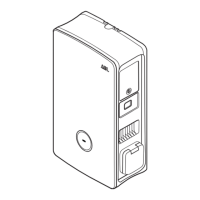