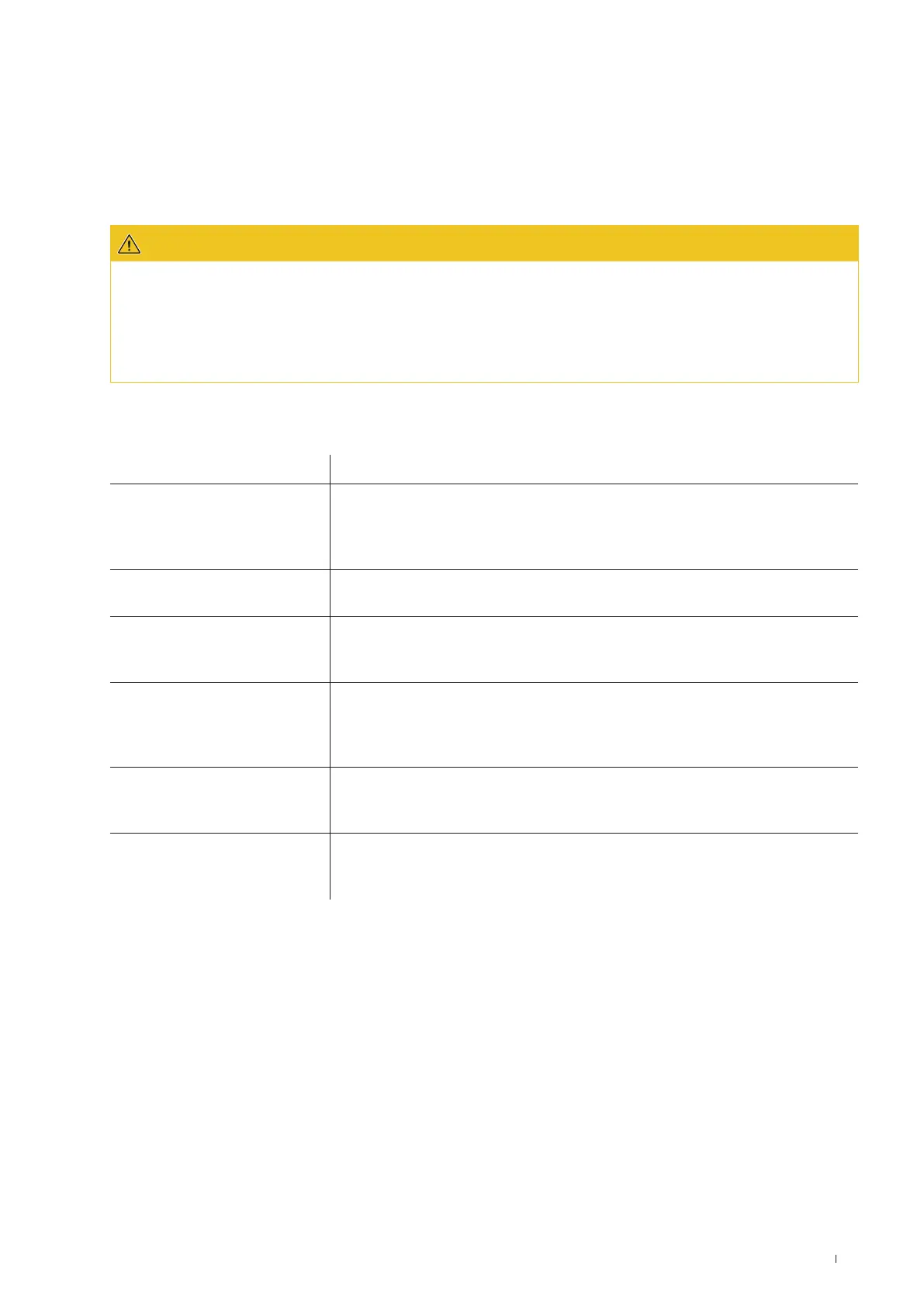39Onboarding – Configuration of an Extender wallbox for stand-alone operation
Onboarding – Configuration of an Extender wallbox for stand-alone operation
An Extender Wallbox eM4Single can be configured to operate as a stand-alone charging station. The Extender as standalone oper-
ating mode is recommended for:
x Private households
x Individual parking spaces for companies and/or customers
x Applications with a limited user group for which itemised billing is not required
ATTENTION
Configuration of the wallbox by a qualified specialist electrical contractor
Before you can start configuring the wallbox, the ABL Configuration App displays a safety warning: The internal parameters of
the wallbox may only be changed by a qualified specialist electrical contractor.
x To continue, you must confirm that are professionally trained and have knowledge of the relevant regulations of a specialist
electrical contractor by tapping the radio button.
Configuration within the ABL Configuration App is basically self-explanatory or prescribed via the internal structure of the app.
Therefore, simply follow the instructions in the app to adjust the parameters of the Extender wallbox:
Parameter Description
Network settings
This is where you can connect the wallbox to an infrastructure network (WLAN or LAN),
which the app uses to communicate with the wallbox. When operating without a connec-
tion to the infrastructure network, communication is possible in the vicinity of the wallbox
via its internal WLAN interface.
Configuration parameters >
Max. load per charging point
Enter the maximum charging current that is delivered at this charge point here.
Configuration parameters >
Phase imbalance detection
You can switch the wallbox’s phase imbalance detection on or o here. If it is active, you
must preset the maximum possible current dierence between the individual phases (16 A
or 20 A).
Configuration parameters >
Load shedding
Activate the function that allows external systems (e.g. under TAB 4100) to temporarily
limit or switch o the charging infrastructure. For this function, a control cable must be
connected to the EN1 connection of the wallbox (see “Connecting a control cable in
accordance with VDE AR-N 4100” onpage31).
Access control
Specify whether charging processes need to be authorised via RFID or whether the wall-
box can be used for free charging. If access authorisation via RFID is activated, you must
also add optionally available RFID media (app, key fobs, cards).
QR code/ Login credentials
To complete the configuration, you can output the access data (WLAN SSID/ password)
here as a QR code or write it down to make this information available to the owner and/or
operator of the wallbox.
To complete the configuration, tap the Done button: The wallbox is now configured and oers the option to adjust the parameters just
set as well as other operating parameters via the Continue to Control Board button.
Onboarding – Configuring the Controller/ Extender operating mode
A Wallbox eM4Single Controller can be set up to control up to 30 charge points and is then responsible for the static or (in conjunction
with the ABLEnergyMeter) dynamic load management within the charging group, releasing and blocking charging stations and much
more.
The Controller/ Extender operating mode is recommended for:
x Medium to large charging parks in companies, in semi-public and public spaces, and in the housing industry
x Charging groups in private and semi-public use for which central billing is required
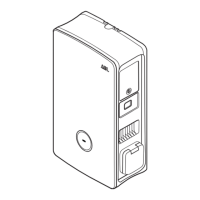