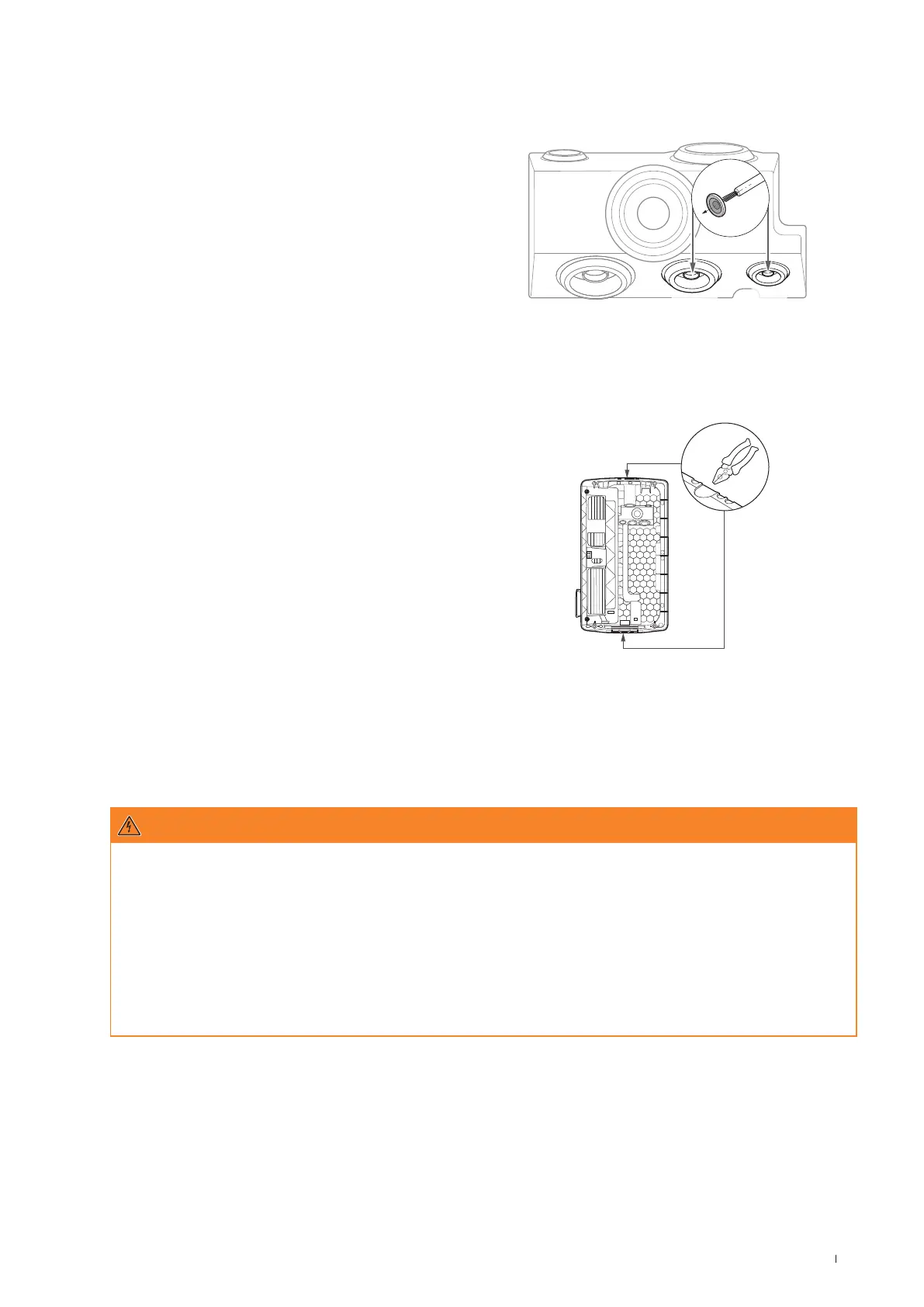25Preparing the installation site
Data and control cables
The grommets in the inlets for the data cabling within a group (DATA) and for a control cable of the local energy supplier in accordance
with VDE AR-N 4100 (EXT. CONTROL) are also designed as “push-out” membranes and can be pierced with the data or control cables.
DATA
This inlet is intended for a data cable (CAT5 or
better) with an RJ45 connector.
DATA
EXT.
CONTROL
EXT.
CONTROL
This inlet is intended for a two-core control cable
in accordance with VDE AR-N 4100.
Pre-stamped inlets in the housing edge
The housing features pre-stamped inlets in the middle of the upper and lower edge, which can be opened with universal pliers or a
similar tool and are used for inserting the power and data cable.
Decide before carrying out the installation how the power and
data cables should be fed into the wallbox.
x Carefully remove the desired plastic tabs before starting the
installation.
x You can combine the inlets as required: even if you want
to feed the power line through the inlet at the top edge or
directly through the rear, you can run the data and control
cables via the lower inlets.
Preparing the installation site
As a matter of principle, the electrical supply cable in the domestic power distribution must be switched o for the entire duration of
mechanical and electrical installation. The connection to the power grid must only be made live for the purpose of commissioning, after
electrical installation is complete.
DANGER
Dangerous electrical currents
Always observe the 5 safety rules:
1 Cut power source
2 Secure all cut-o devices
3 Verify absence of voltage
4 Ground and short-circuit
5 Cover or bar access to adjacent components under voltage
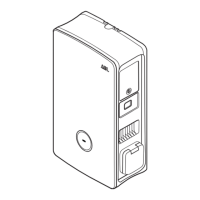