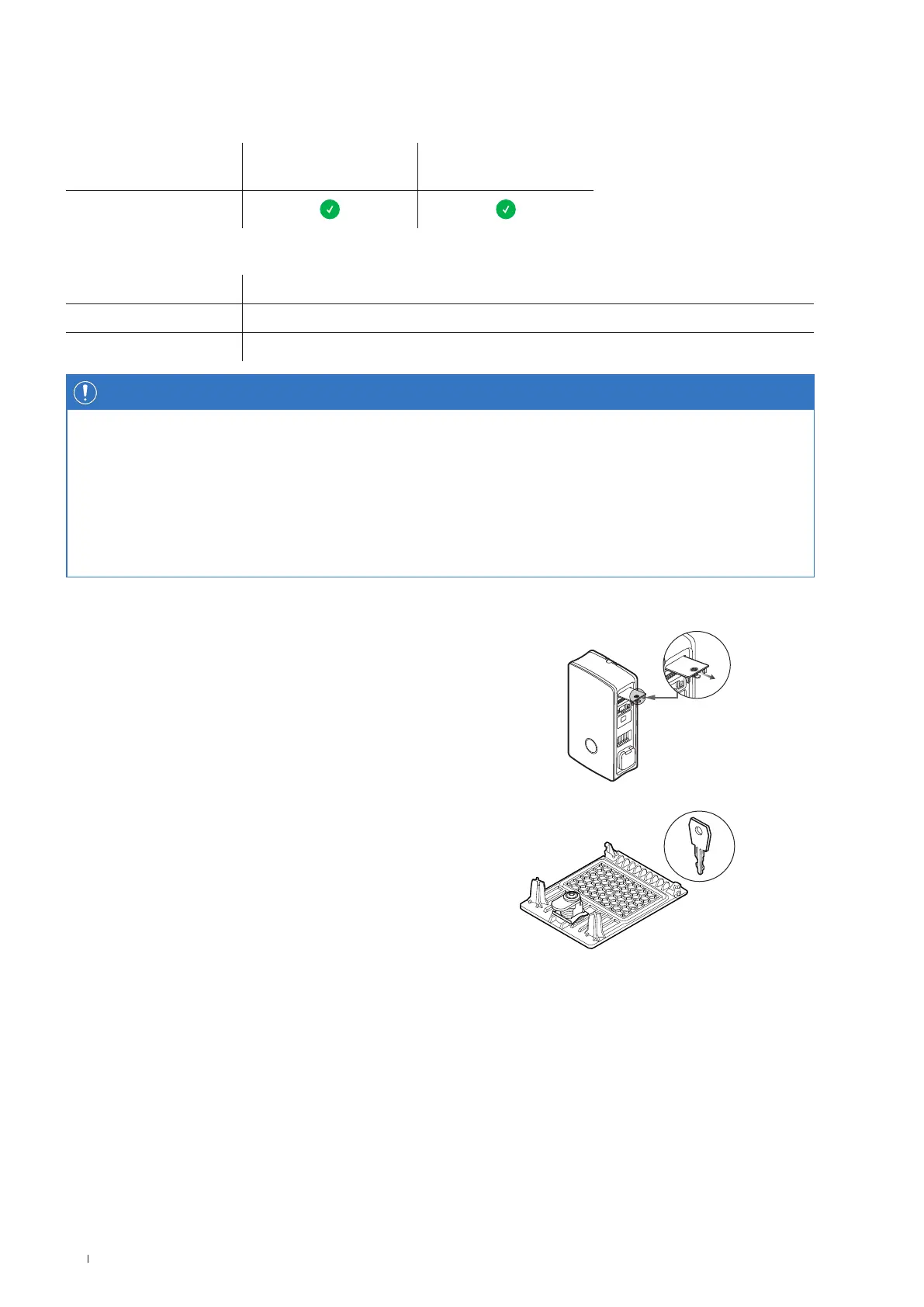50 Error resolution and maintenance
Replacing the lever lock in an RCCB flap
You can replace the lever lock in the side RCCB flap if the lock is defective or if, for example, you want to set up an individual locking
circuit for a charging park or similar.
End customer
Specialist electrical
contractor
Construction
Required components:
Number/ spare part 100000257/ Spare part eM4 lock 1 key
Accessories Key for RCCB flap/lever lock, supplied with the wallbox and the spare part
Tool Torx T15 screwdriver
NOTE
Changing the lock system
ABL oers dierent types of locks for the Wallbox eM4Single, which can be ordered as accessories (see “Accessories”
onpage19).
x Locking circuit A: In locking circuit A there are 10 packages to choose from, each with 10 individual locks with the same
closure. A group key is not oered.
x Locking circuits B to H: In locking circuits B to H, 7 packages are oered, each with 10 individual locks with dierent
closures. A group key is supplied for each package.
Proceed as follows to replace the lock in an RCCB flap:
1 Follow steps 1 and 2 in the section “Replacing the RCCB flap”
to remove the RCCB flap.
2 Move the locking cylinder to the locked position (tongue
pointing downwards) and remove the key.
3 Place the RCCB flap on the front.