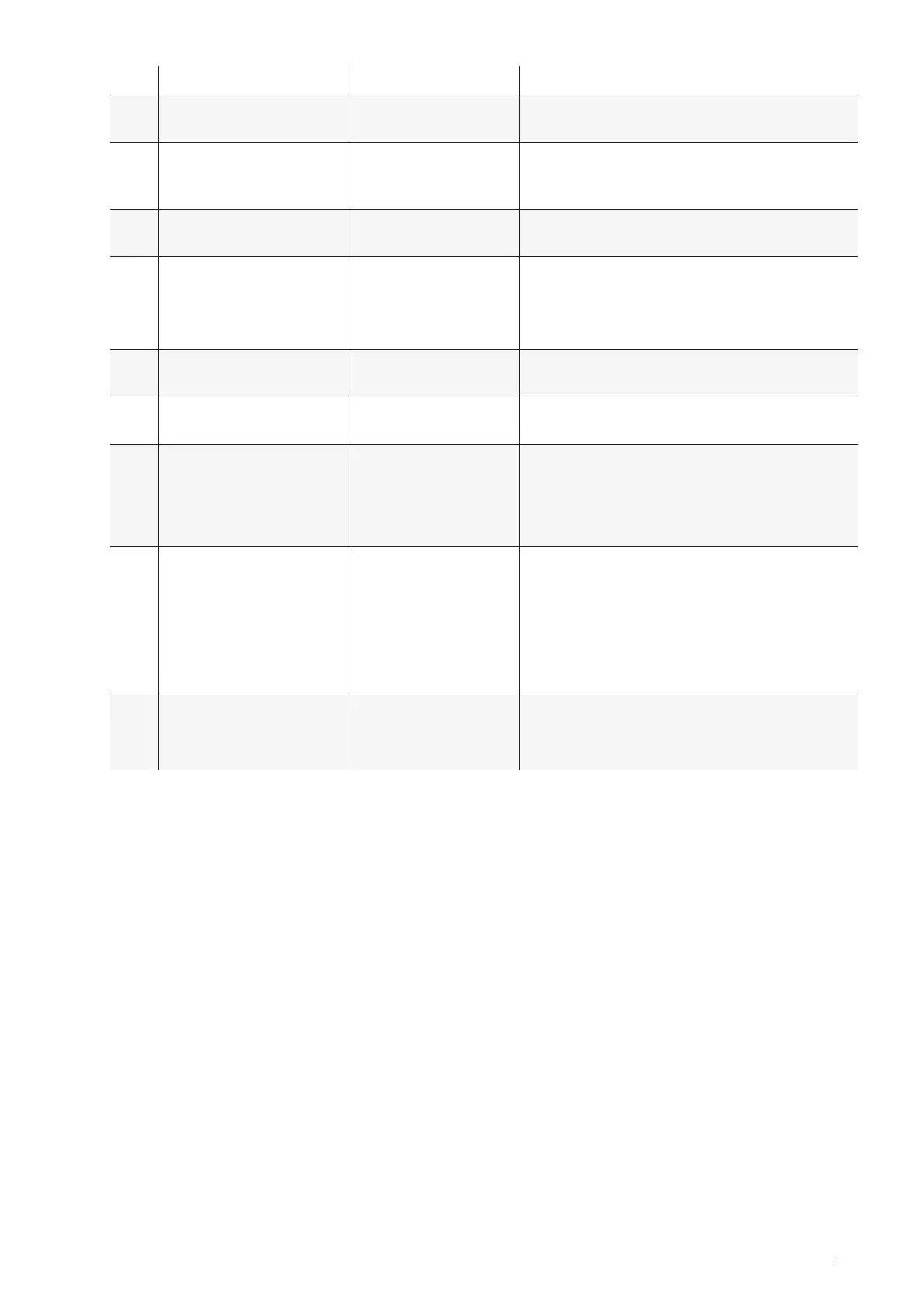57Maintenance
Code Error description Eect Action
F32 Internal communication error Charging not possible
x Perform restart by pressing reset push button
(< 3seconds)
F33
[…]
F35
Update error Charging still possible
x Update the wallbox’s software using the ABL Configu-
ration App
F36 RFID error
Charging may not be
possible
x Perform restart by pressing reset push button
(< 3seconds)
F40,
F41
Meter time-out
Charging not possible or
reduced charging current
x Check internal RCCB for the charge point and switch on
again
x Perform restart by pressing reset push button
(< 3seconds)
F48,
F49
Mains voltage error (warning) Charging still possible
x Check the installation and mains connection of the
wallbox
F50 Internal communication error Charging not possible
x Perform restart by pressing reset push button
(< 3seconds)
F51
No WLAN/LAN connection
available
Charging possible
x Check WiFi coverage on site
x Check LAN cabling
x Perform restart by pressing reset push button
(< 3seconds)
F100
[…]
F106
Other error
Charging may not be
possible
x Update the wallbox’s software using the ABL Configu-
ration App
x Check WiFi coverage on site
x Check LAN cabling
x Perform restart by pressing reset push button
(< 3seconds)
F120
[…]
F123
Energy meter error
Charging may not be
possible
x Check internal RCCB for the charge point
x Perform restart by pressing reset push button
(< 3seconds)
x If the error or warning cannot be remedied or reset by one of the measures described above, switch o the power to the wallbox-
(es) for about 2minutes via the MCB connected upstream in the domestic power distribution.
x If the error or warning still cannot be remedied or reset even after doing this, contact ABL Customer Service (see “Contact”
onpage2).
Maintenance
Except for testing the integrated or upstream RCCBs, the Wallbox eM4Single is basically maintenance-free. However, we still recom-
mend the wallbox is regularly cleaned and the function of its charging sockets checked:
x Use only a dry cloth for cleaning the wallbox. Do not use aggressive cleaning agents, waxes or solvents (such as cleaning fluid or
paint thinner) as they may dull the surfaces and indicators of the wallbox.
x The wallbox must under no circumstances be cleaned with a pressure cleaner or similar device.
x Check the charging socket of the wallbox at regular intervals for any defects, damage or mechanical wear.