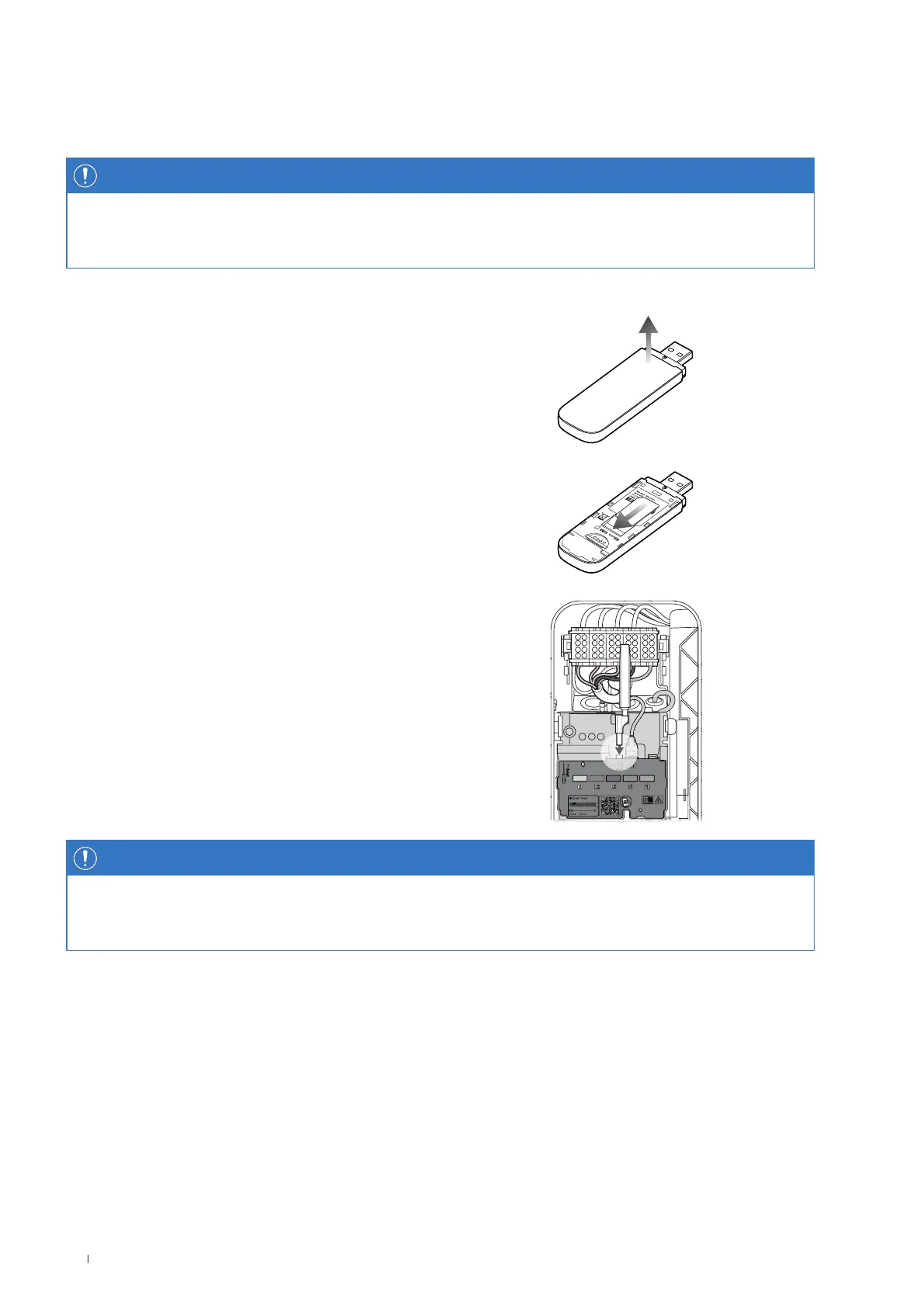32 Installation of the Wallbox eM4Single
Preparing and installing the LTE USB stick
The Controller variants of the Wallbox eM4Single are supplied with an LTE USB stick for wireless communication with a backend. The
SIM card is provided by the backend provider and must first be inserted in the LTE USB stick. Then plug the LTE USB stick into the USB
interface of the Controller and set up the communication via the ABL Configuration App (see page35 onwards).
NOTE
Pre-configuration of the reevready variants
In the reevready variants, the LTE USB stick including the SIM card is plugged into the Controller wallbox ex works and is pre-con-
figured for communication with the reev dashboard.
Proceed as follows to prepare for communication with the backend via LTE:
1 Open the LTE USB stick supplied by removing the cover.
2 Insert the SIM card of the backend provider in the LTE USB
stick and close the cover.
3 Insert the LTE USB stick into the USB filter and then both
components into the USB socket of the communication module
in the Wallbox eM4Single.
NOTE
SIM card format compatibility
The LTE USB stick supplied is designed for the micro SIM card format (12×15mm). If the backend operator supplies a dierent
card format (mini or nano), you will need a SIM card adapter.