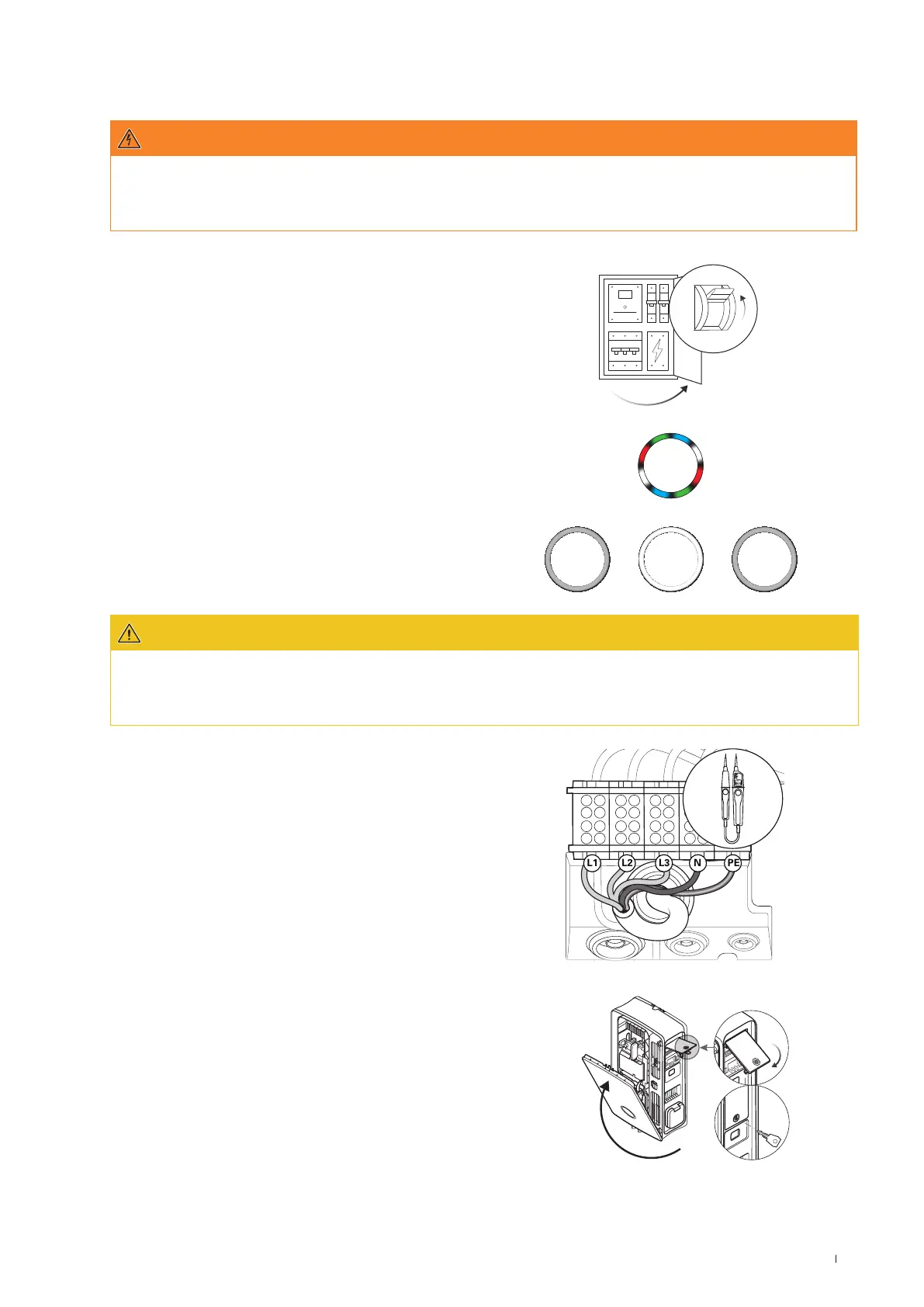33Setup of the Wallbox eM4Single
Setup of the Wallbox eM4Single
To commission the wallbox, the power supply cable must be connected to the electricity grid.
DANGER
Dangerous electrical currents
The following working steps must be carried out with the utmost care: There is a risk of electric shock if conductive components
are touched.
1 Switch on the miniature circuit breaker for the wallbox locat-
ed upstream in the domestic power distribution: An MCB is
required on site for the operation of the wallbox.
1
0
1
0
x During the boot phase, the LEDs of the status indicator
will light up green, red, white and blue.
x The status indicator will then pulsate dynamically in
white: This means the wallbox is waiting to be configured
by a qualified specialist electrical contractor (see “Config-
uring the Wallbox eM4Single” from page33).
ATTENTION
Checking the RCCB and MCB
If the status indicator does not give any visual feedback, check the upstream RCCB and MCB in the domestic power distribution as
well as the internal RCCB of the Wallbox eM4Single.
2 Measure the voltage at the terminals of the terminal block
using the voltage tester.
x In single phase installations, the voltage is measured
between the phase L1 and the neutral conductor.
x In 3-phase systems, all phases are measured against each
other (400 V) and all phases are measured against the
neutral conductor (230 V).
3 Fold the housing cover upwards so that it locks into the
housing.
4 Fold down the side RCCB flap and lock it with the key.