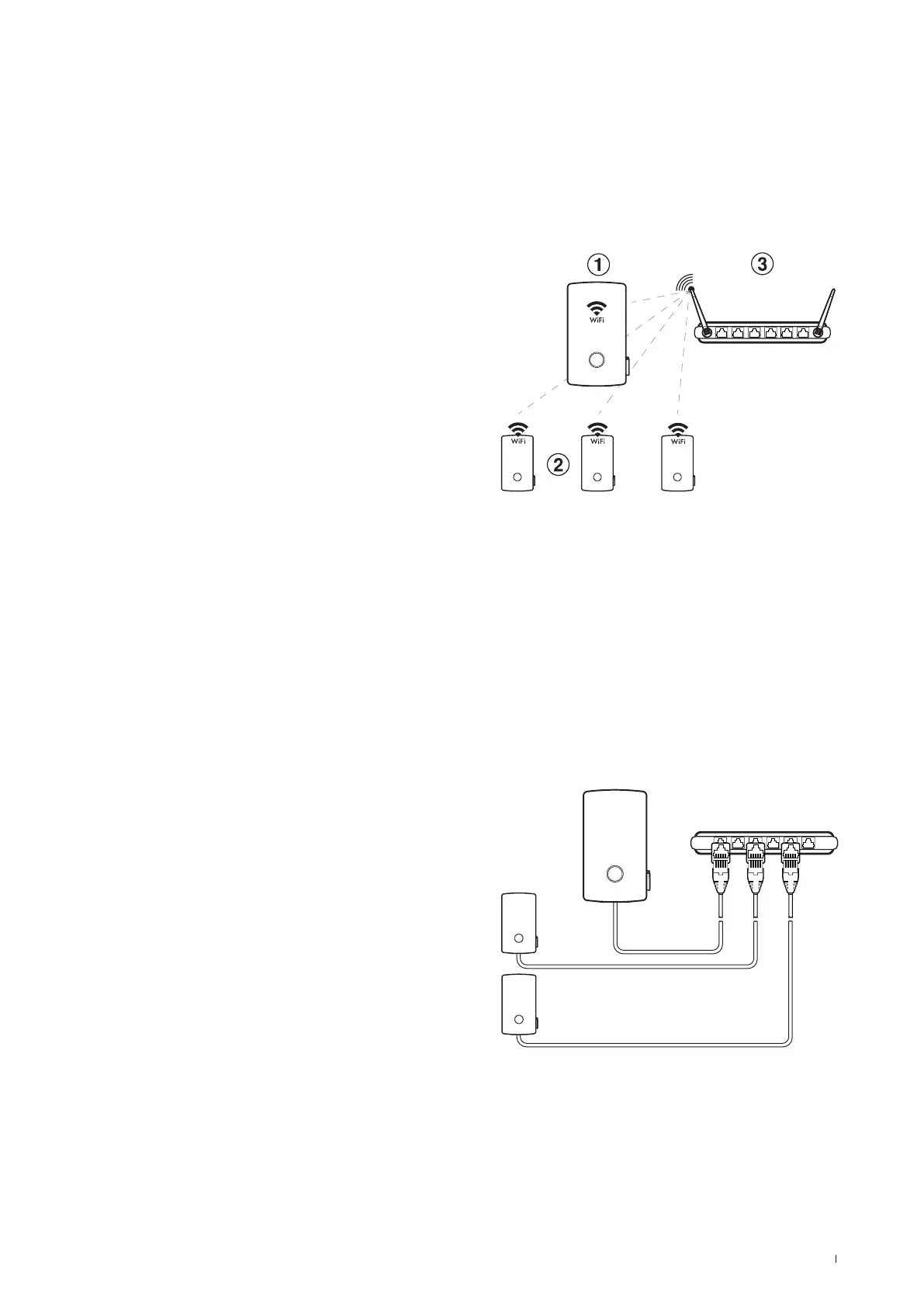17Forming charging groups and network topologies
Communication between a Controller and one or more Extenders in a charging group via WLAN
x Every Wallbox eM4Single has an integrated WLAN module.
x Direct communication with the ABL Configuration App installed on a smartphone/tablet (iOS, iPadOS, Android) can be estab-
lished via the WLAN module.
x To form a charging group, the Controller wallbox can be connected wirelessly with one or more Extender wallboxes to a local
WLAN router, which then assigns each wallbox its own IP address.
x Communication via WLAN must be set up in the ABL Configuration App (see page35 onwards).
x Figure: The Wallbox eM4Single Controller1 and one or
more Wallboxes eM4 Single Extender2 are connected to a
local WLAN router3 via their WLAN modules.
x Each wallbox must be assigned its own IP address via the
WLAN router, either automatically via DHCP or manually.
Communication between a Controller and one or more Extenders in a charging group via LAN
x The communication module of each Wallbox eM4Single includes a LAN interface.
x The connection is made via one Ethernet cable per wallbox, which is routed into the wallbox via the supply cable area.
x To form a charging group, the Controller wallbox is wired to one or more Extender wallboxes on a local router, which assigns each
wallbox its own IP address.
x The wiring of the Wallbox eM4Single via LAN is described in the sections “Inserting the power and data cables” onpage24
and “Data cable connections” onpage30.
x Communication via LAN must be set up in the ABL Configuration App (see page35 onwards).
x Figure: The Wallbox eM4Single Controller1 and one or
more Wallboxes eM4Single Extender2 are connected to a
local router3 via their LAN interfaces.
x Each wallbox must be assigned its own IP address via the
router, either automatically via DHCP or manually.
2
1 3
2