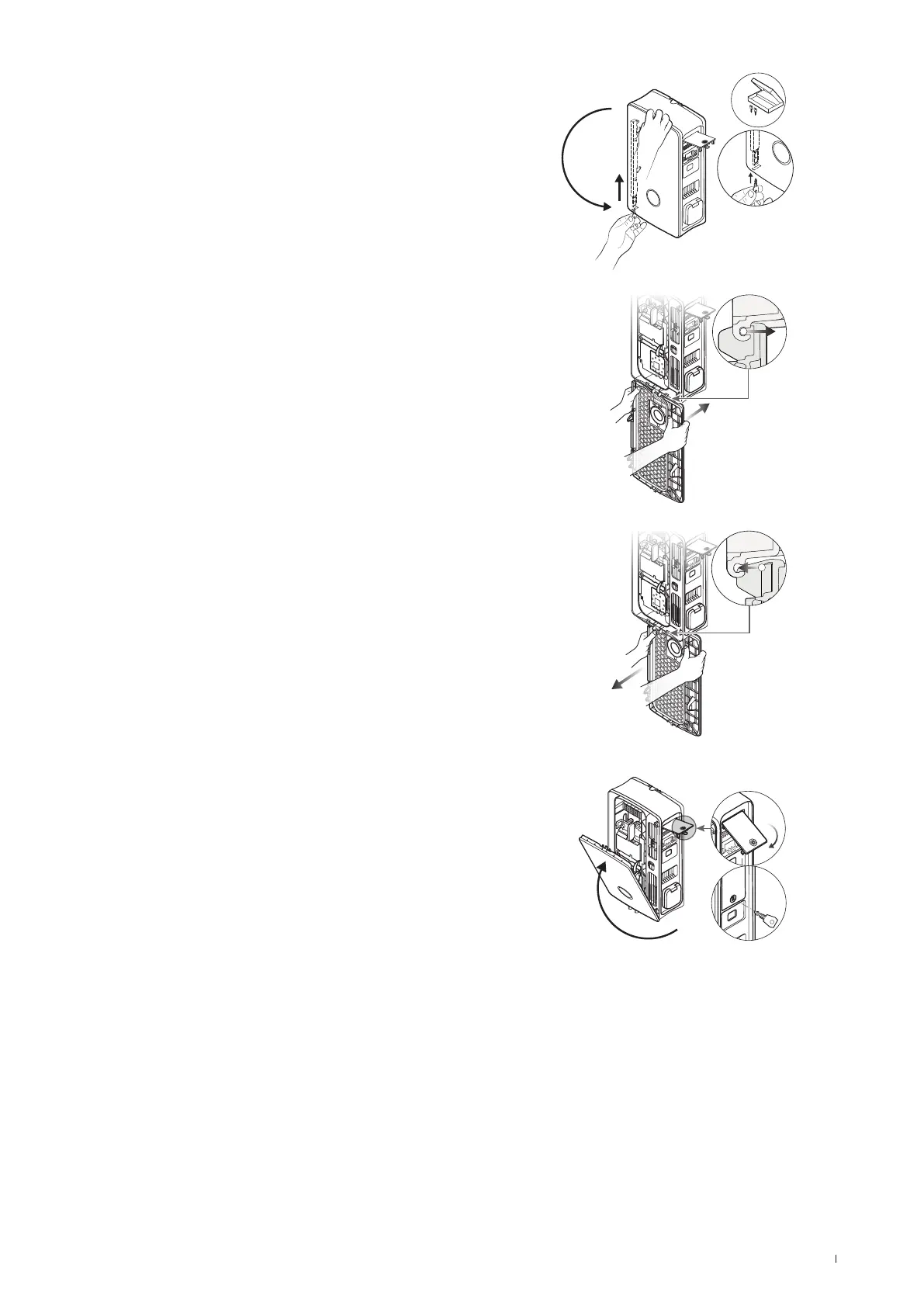53Replacing the housing cover
2 Insert the key through the key opening on the bottom left-
hand side and push it upwards to unlock the left-hand side of
the housing cover.
J Open the housing cover to the front.
1.
2.
1.
2.
3 Grasp the housing cover by the two corners in the hinge area
and push first one and then the other side backwards with
moderate force.
x The hinge pin will pop out of the hinge alignment in the
housing and the housing cover can be removed.
4 Place the hinge pin of the new door on the wallbox’s hinge
alignment and pull first one and then the other side forward
with moderate force.
x The hinge pin will snap into the wallbox’s hinge alignment.
5 Check that the new housing cover moves freely and fold it
upwards so that it locks into the housing.
6 Fold down the side RCCB flap and lock it with the key.
This completes the replacement of the housing cover.