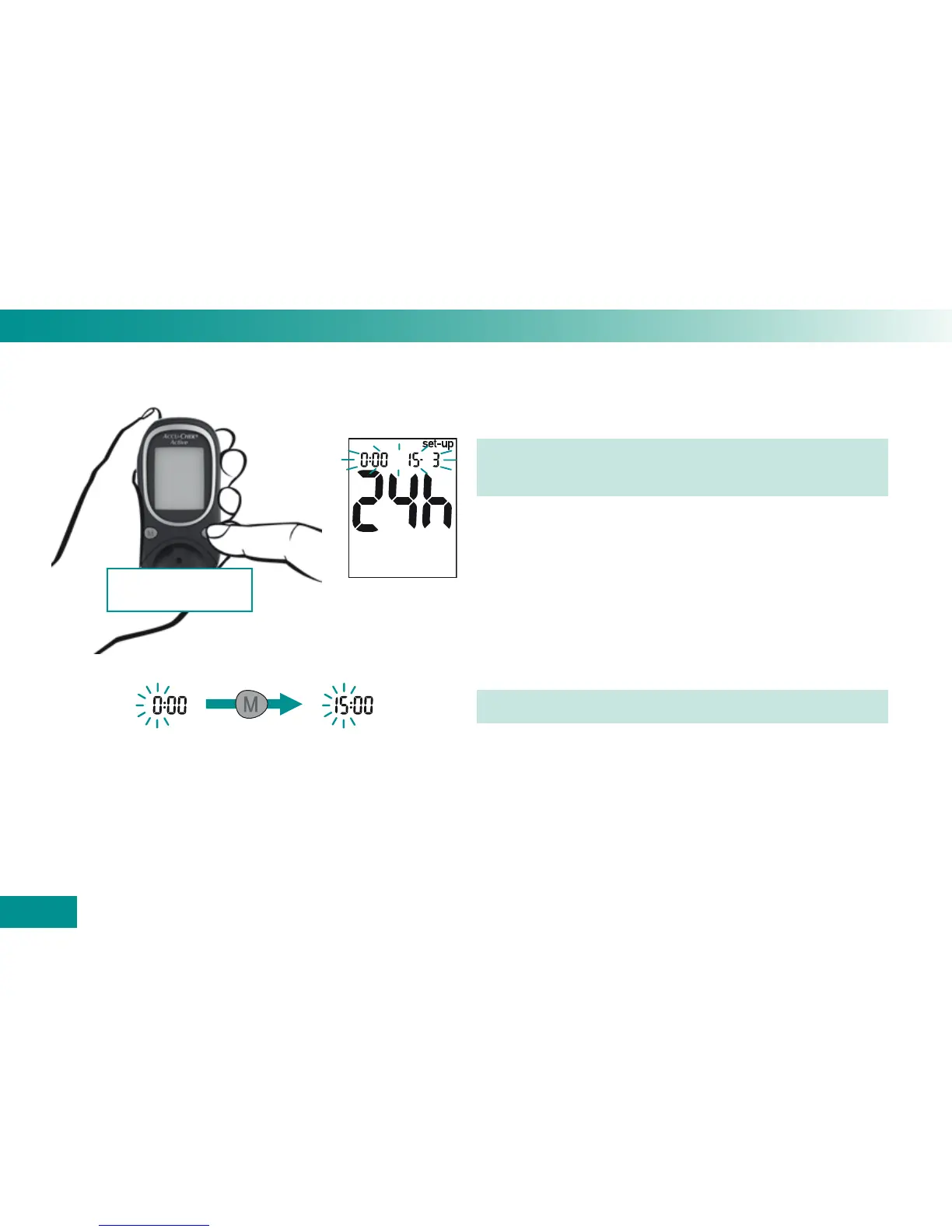22
Setting the time and date
Press for more than
3 seconds
3.1 Overview
Turning the meter on
Press the S button and hold it down (for more than 3
seconds) until the depicted display appears.
When set‑up appears in the display, you can make
changes to the time and date.
Changing settings
Press the M button.
Holding down the M button increases the number
quickly.
For a detailed description of how to set the time and
date, see Chapter 3.2.