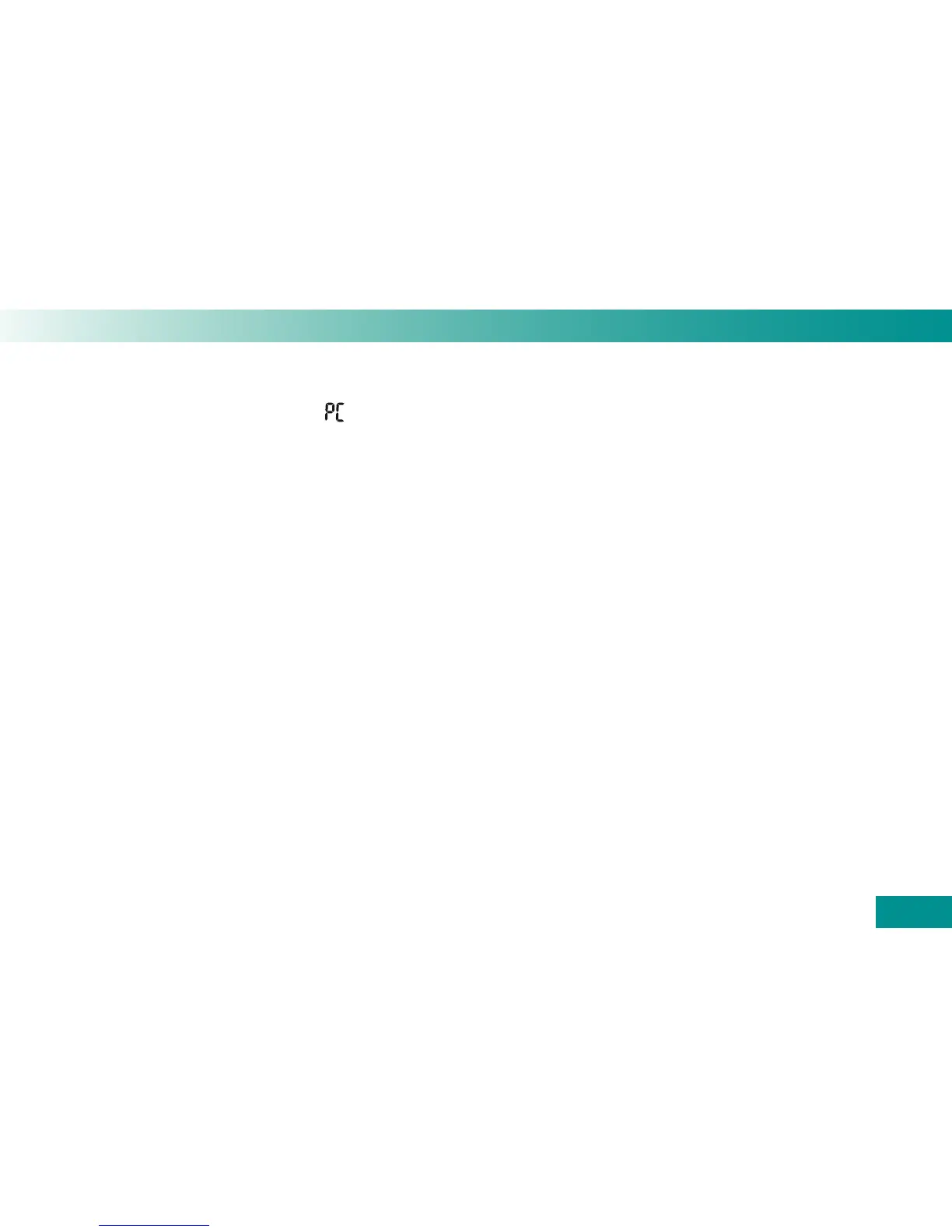69
Using the meter as a diary
If downloading is unsuccessful
If the results are not downloaded (
is still ashing
in the display), the meter turns off automatically after
approx. 90 seconds. There can be different reasons
for a failed download. Eliminate the cause and start
the download again.
The infrared ports are too far apart or not properly
facing one another.
Reduce the distance between the two infrared
ports to 5-20 cm and position them so they are
facing one another.
Another device with an infrared source turned on
or a strong light source is too close to one of the
infrared ports.
Remove the device or light source.
Communication between the two infrared ports is
blocked, e.g. by an object.
Remove the object.
The infrared port is dirty.
Clean the port (see Chapter 8).
The infrared port is defective.
Please contact your customer support and service
centre.
A download error or an error at the receiving end
has occurred.
Try again.