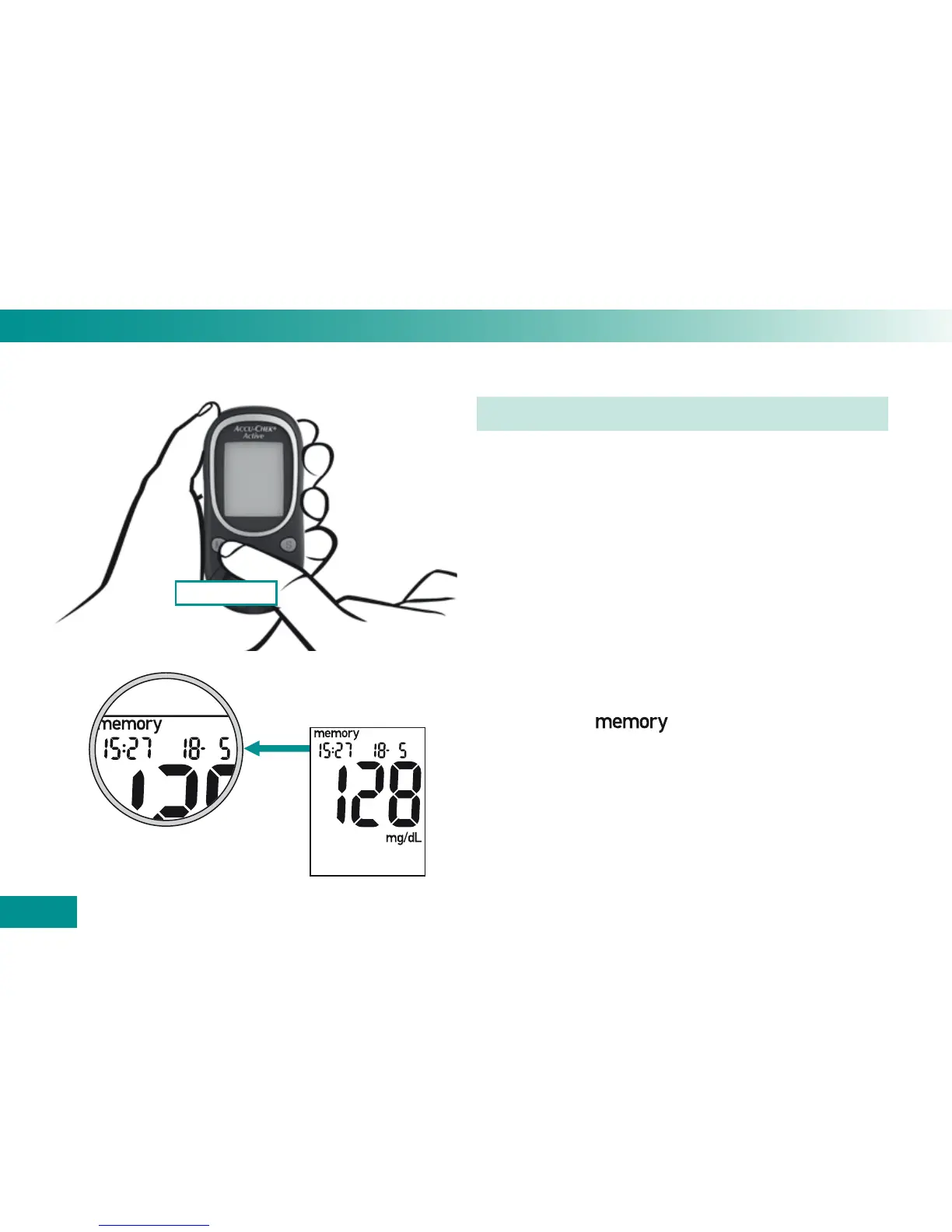54
Using the meter as a diary
6.2 Retrieving results from the memory
1 With the meter turned off, press the M button.
You can also go directly to the saved results after a
test. To do so, press the M button while the result is
displayed.
Press briey
The last saved (latest) result is displayed with the
time, date and
.