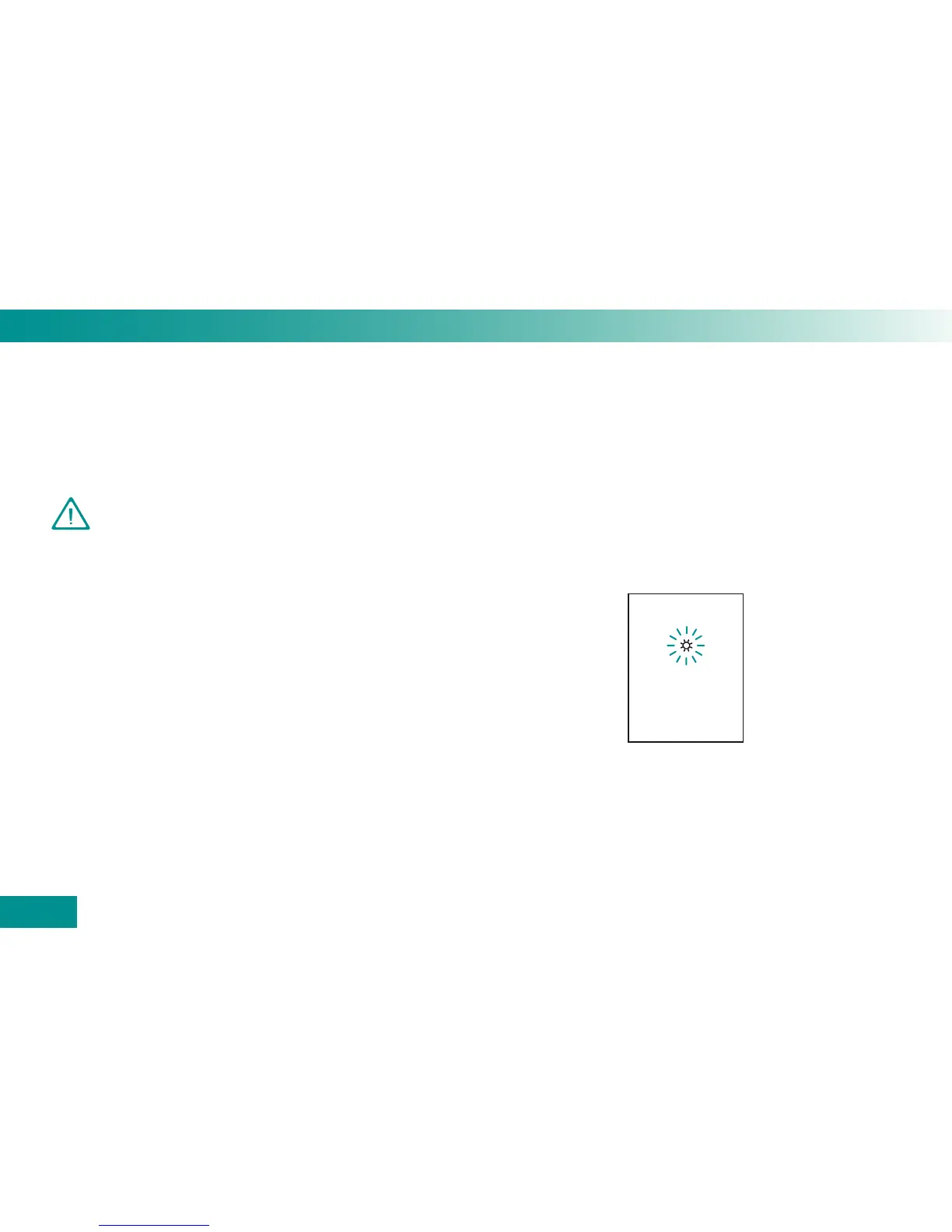98
Measurement and storage conditions
11.2 Atmospheric humidity
Only test blood glucose when atmospheric humidity
is below 85 %.
Keep the meter below 93 % atmospheric humidity.
Sudden changes in temperature cause
condensation to form in or on the meter. If this
has occurred, do not turn the meter on. Allow
the meter to slowly cool down or warm up.
Never keep it in a moisture-prone area (e.g. a
bathroom).
11.3 Light conditions
Do not perform a test when the meter and the test
strips are exposed to direct sunlight. Go to a shaded
place or shade the meter, for example with your body.
If the meter is exposed to too much light, tests
cannot be performed. In this case the following
appears in the display: