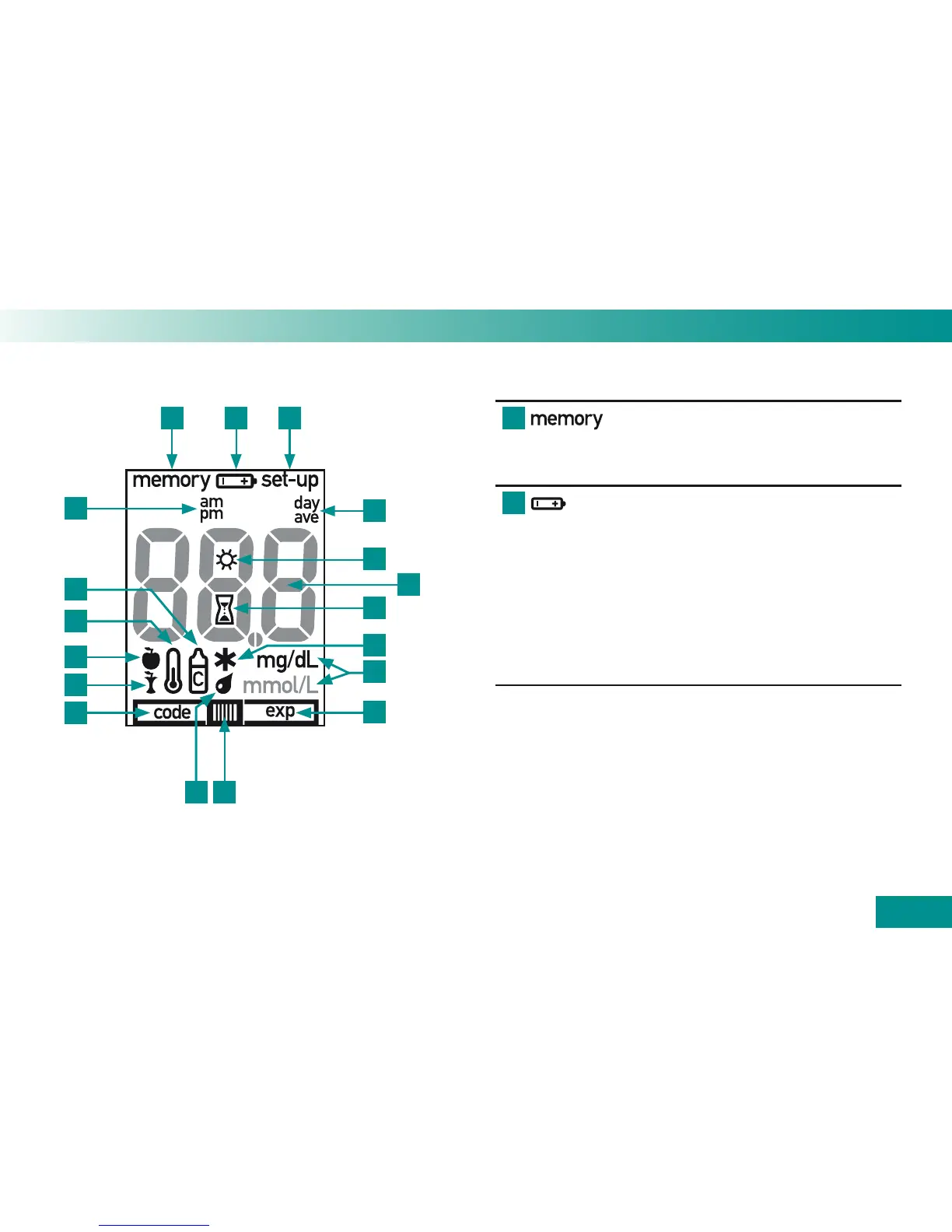101
Symbols, problems and error messages
12.1 Symbols shown in the display
The battery is almost empty.
When the symbol rst appears in the display, you
can perform approx. 50 more tests.
When the battery is so low that no more tests
can be performed, the meter turns itself off
immediately.