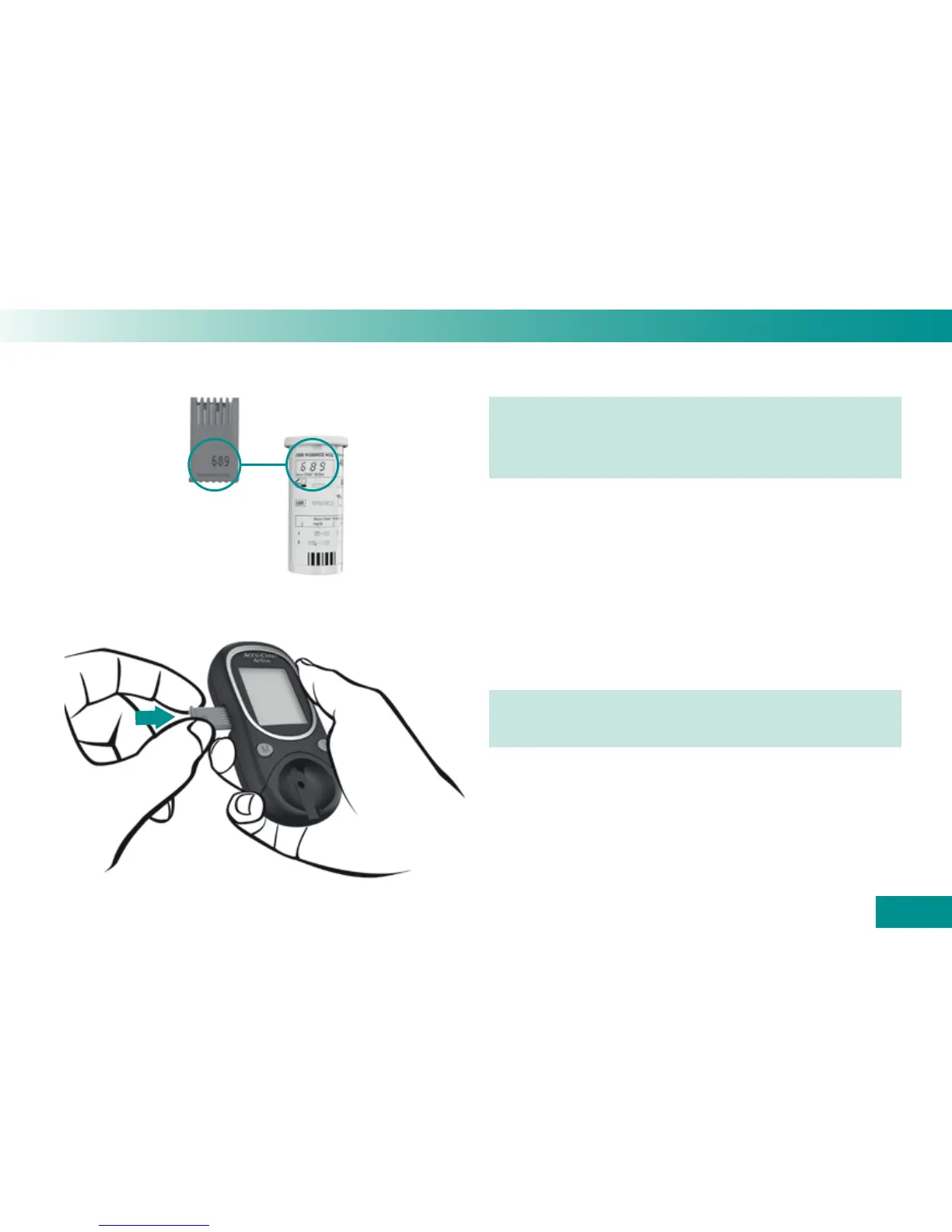29
Coding
1 Compare the code number on the chip with the
corresponding code number on the label of the
test strip container.
The three-digit number on the code chip (e.g. 689)
must match the three-digit number on the label.
Leave the meter turned off.
2 Gently slide the code chip into the slot on the
side of the meter.
You must feel the code chip lock into place.