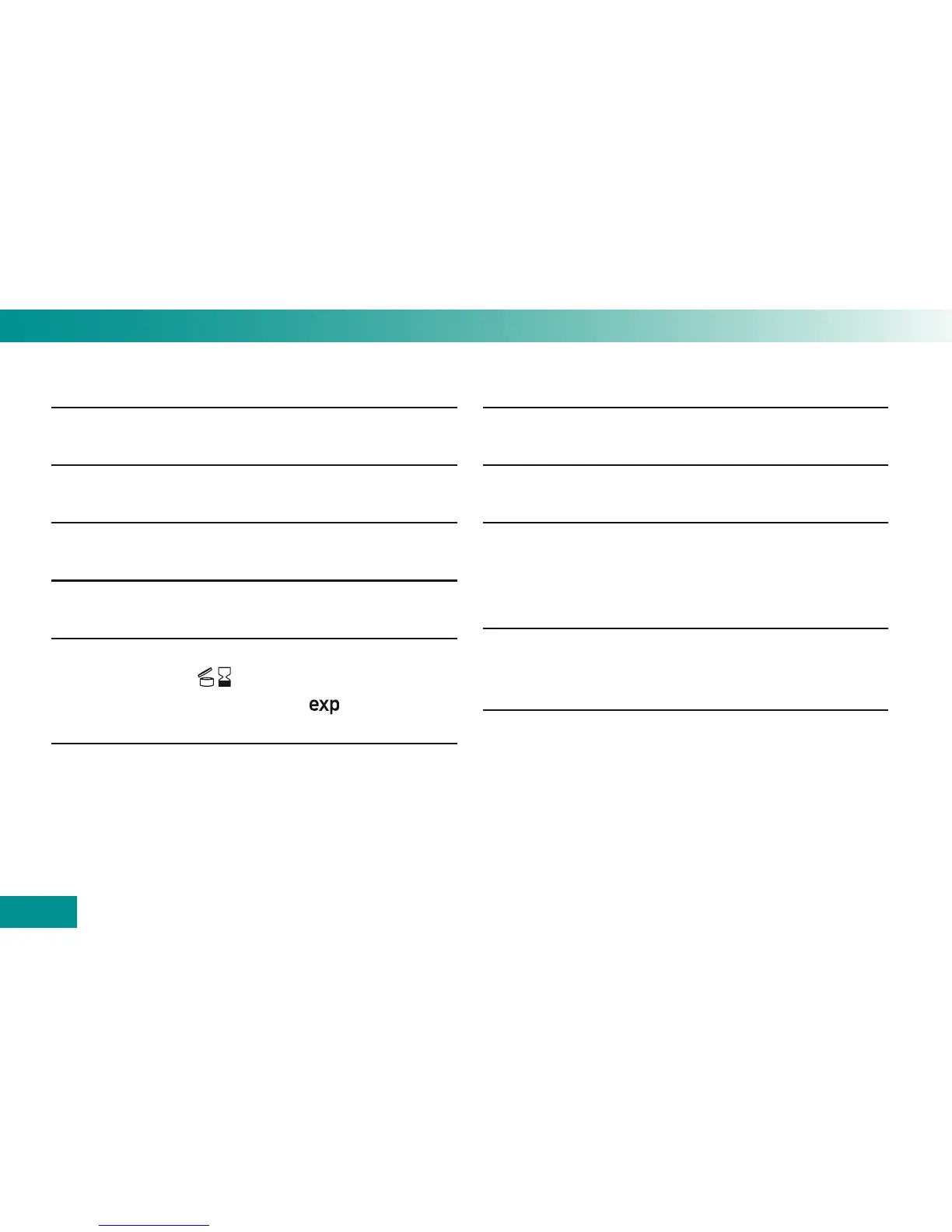52
Testing blood glucose
Did you bend the test strip while inserting it
into the meter?
no
Did you wait for the drop symbol to ash in
the display before applying blood?
yes
Did you apply the drop of blood immediately
after it formed?
yes
Did you bend or move the test strip before or
during the test?
no
Are the test strips past their expiry date
(check next to the
symbol on the test
strip container label and also the
symbol
on your meter’s display)?
no
Is the test strip guide and measuring window
clean?
yes
Did you measure within the correct tempera-
ture range (10–40 °C)?
yes
Did you observe the storage conditions for
the meter and test strips (see Chapter 11
and the package insert that came with the
test strips)?
yes
Did you take the sources of error into ac-
count that are referred to in the package
insert that came with the test strips?
yes
If your meter has been dropped, it can also lead to
implausible results or error messages. In this case
also contact your customer support and service
centre.