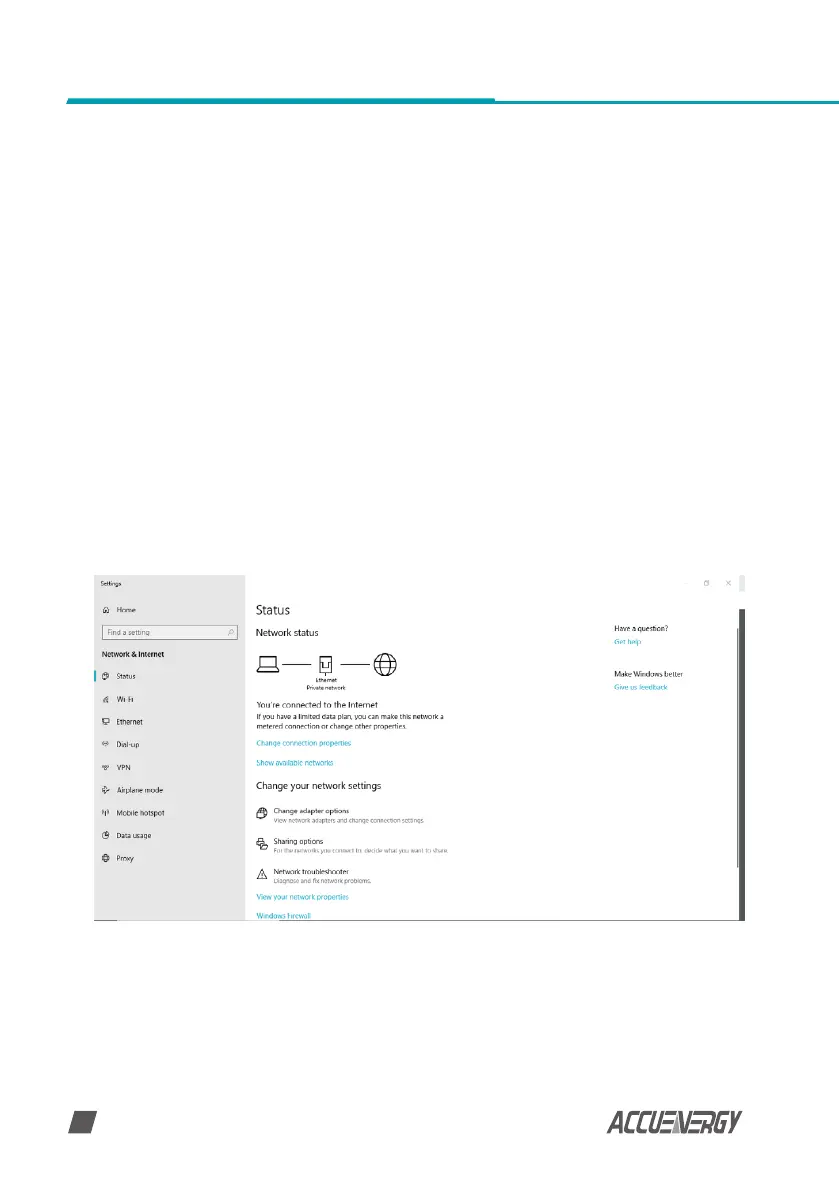www.accuenergy.com
V: 1.00 Revised: Jan 2021
14
AcuRev 2100 Series Power Meter: Web Manual
Chapter 5: Connection Method
5.1 Direct Connect to a Computer
The AcuRev 2100 can be connected to a computer using a crossover cable (standard 568A).
The AcuRev 2100 module supports Modbus-TCP and HTTPS Functions for this method of
connection.
To connect the meter directly to the computer, the computer's IP must be within the same
subnet as the meter's IP address. The following steps outline how to change the computers IP
using a computer running the Windows OS:
• Manually connect the meter via Ethernet cable to the computer
• Right-click on the connection icon
• Select "Open Network Sharing Center"
• Click on Change adapter options
