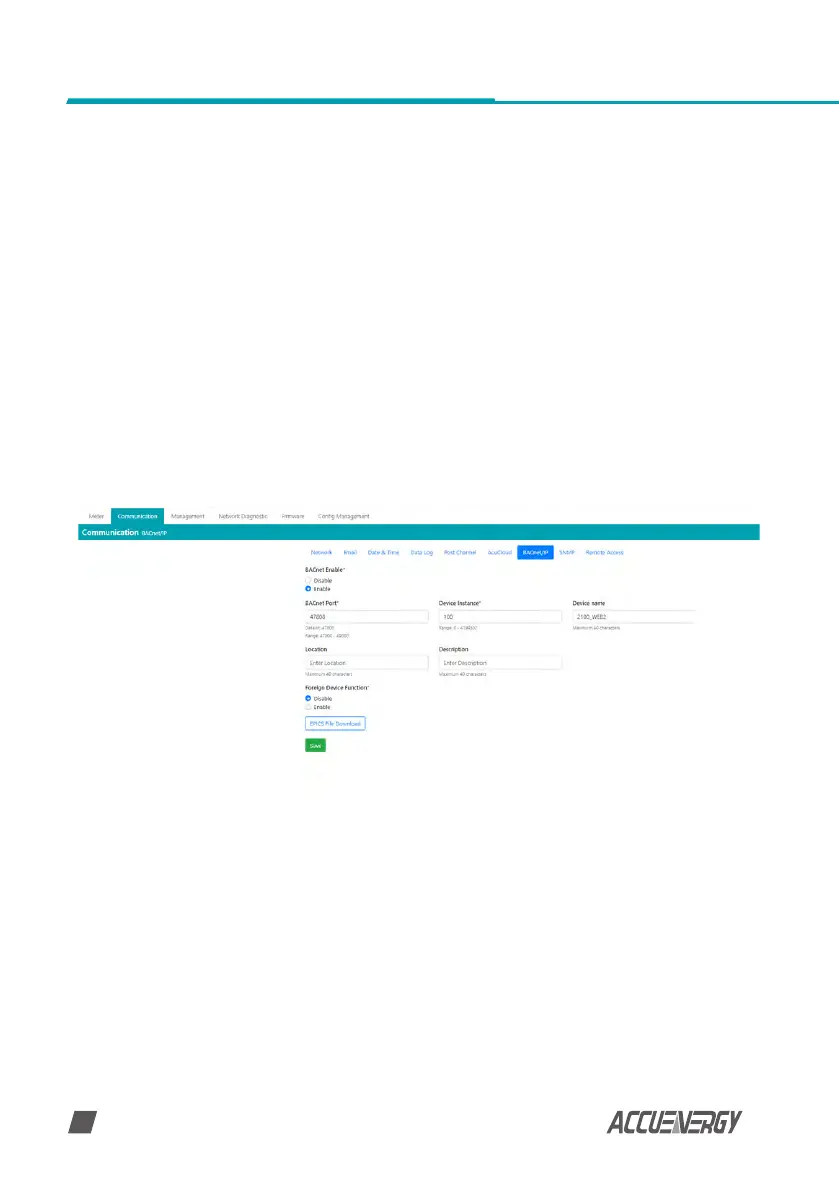www.accuenergy.com
V: 1.00 Revised: Jan 2021
56
AcuRev 2100 Series Power Meter: Web Manual
7.7 BACnet/IP
The AcuRev 2100 supports the BACnet/IP protocol. The settings for the BACnet/IP protocol
can be found on the web by clicking on the Settings tab and selecting Communications. Once
on the communications page select BACnet/IP to access the settings to congure the AcuRev
2100 to communicate with a BACnet client.
• BacNet Enabled: Select Enable to enable the BACnet protocol.
• BACnet Port: Enter the BACnet or UDP port number. The default port is 47808.
• Device Instance: Enter the instance number for the device in the BACnet system. It must
be unique within the system.
• Device Name: Enter a name for the device to distinguish it from other devices within the
network.
Under the "Enable Foreign Device Function", select 'Enable' to communicate with a BACnet
device from another subnet.
• Enter the IP of the BACnet Broadcast Management Device (BBMD) under the 'BBMD IP'
eld for the device which will receive broadcast messages on one subnet and forward
them to another subnet.
• Enter BACnet Port of the BBMD in "BBMD Port"
• Enter a value between 5-1440 min in the "Time To Live" for how often the foreign device
will register in the BBMD's foreign device table.
