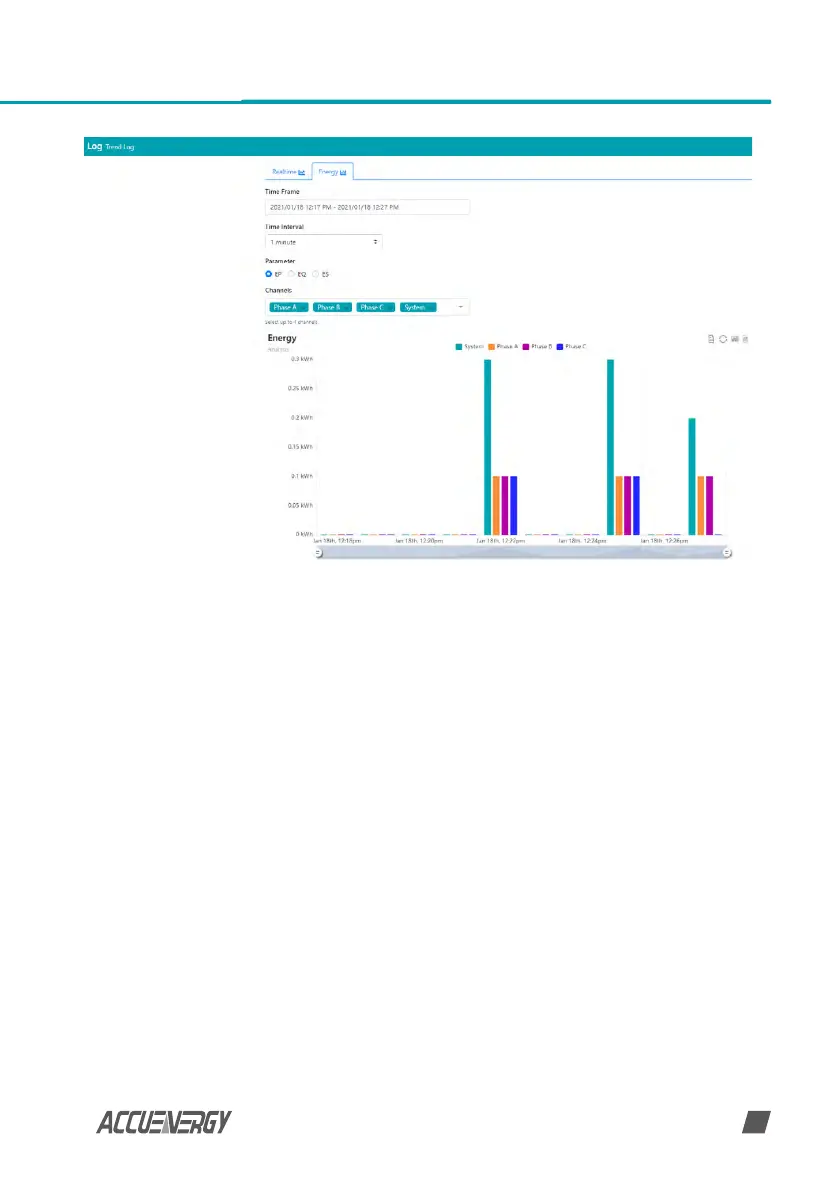www.accuenergy.com
V: 1.00 Revised: Jan 2021
35
6.4.2 Data Log
The data log web page includes all the data les for three dierent loggers and AcuCloud.
Users can select the dierent loggers by clicking the logger tab. After the logger is selected, the
log le for this logger will show on the screen with the update time and le size. To download
the le, click on the download icon to save the le on the computer. The data log will be saved
as a compressed CSV le.
To delete the data logs users can check the box next to the data log file and click on the
'Delete Selected' button at the bottom of the page.
Users will be prompted by a window asking to conrm the data log delete.
NOTE: Deleting the data log is permanent, this cannot be undone once deleted.
Chapter 6: Web Interface Readings and Parameter Settings
