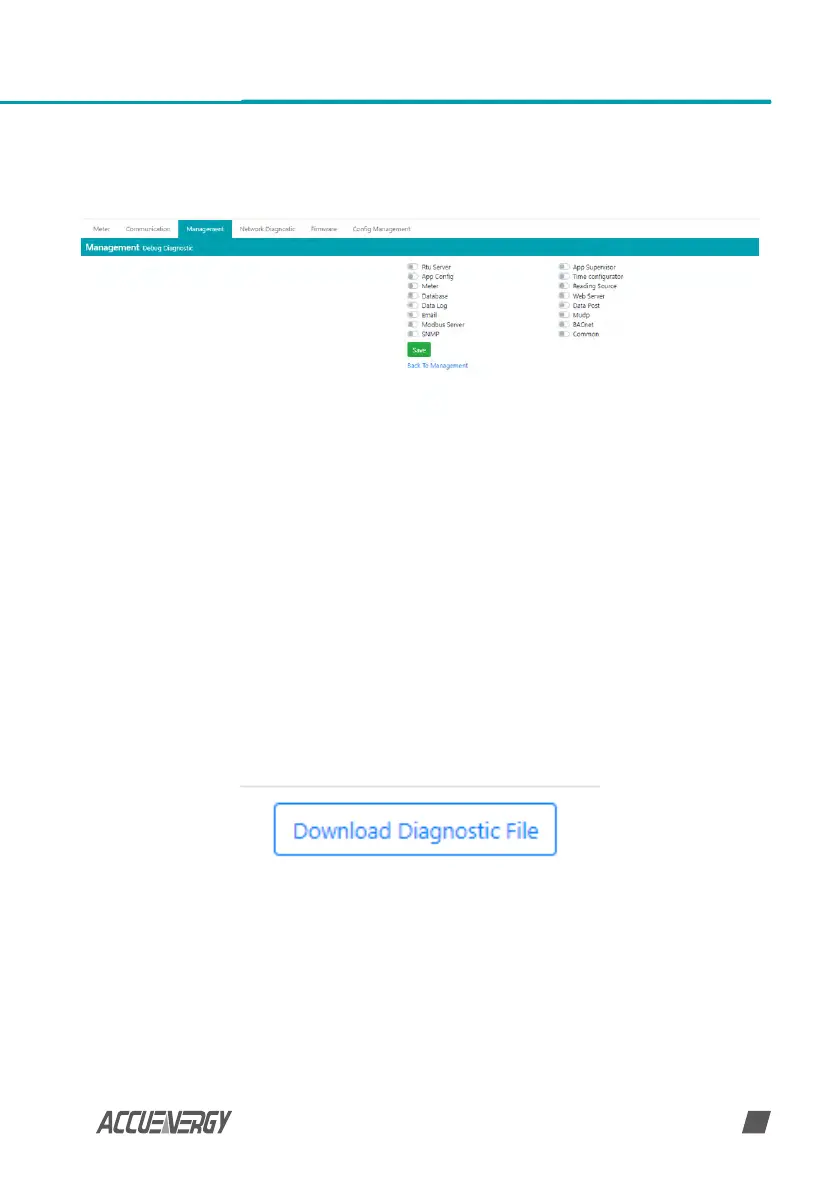www.accuenergy.com
V: 1.00 Revised: Jan 2021
67
Users can click on the advanced link, to turn on or o specic debug logs. If certain debug logs
are enabled the current status will show 'Partial On'.
NOTE: The system performance may be aected by enabling the debug logs.
8.6 Diagnostic File
The is a diagnostic file on the AcuRev 2100 that users can download which can be used to
analyze the modules diagnostics.
NOTE: Please send the diagnostic le to Accuenergy Technical Support (support@accuenergy.com)
for analysis.
Chapter 8: Management
