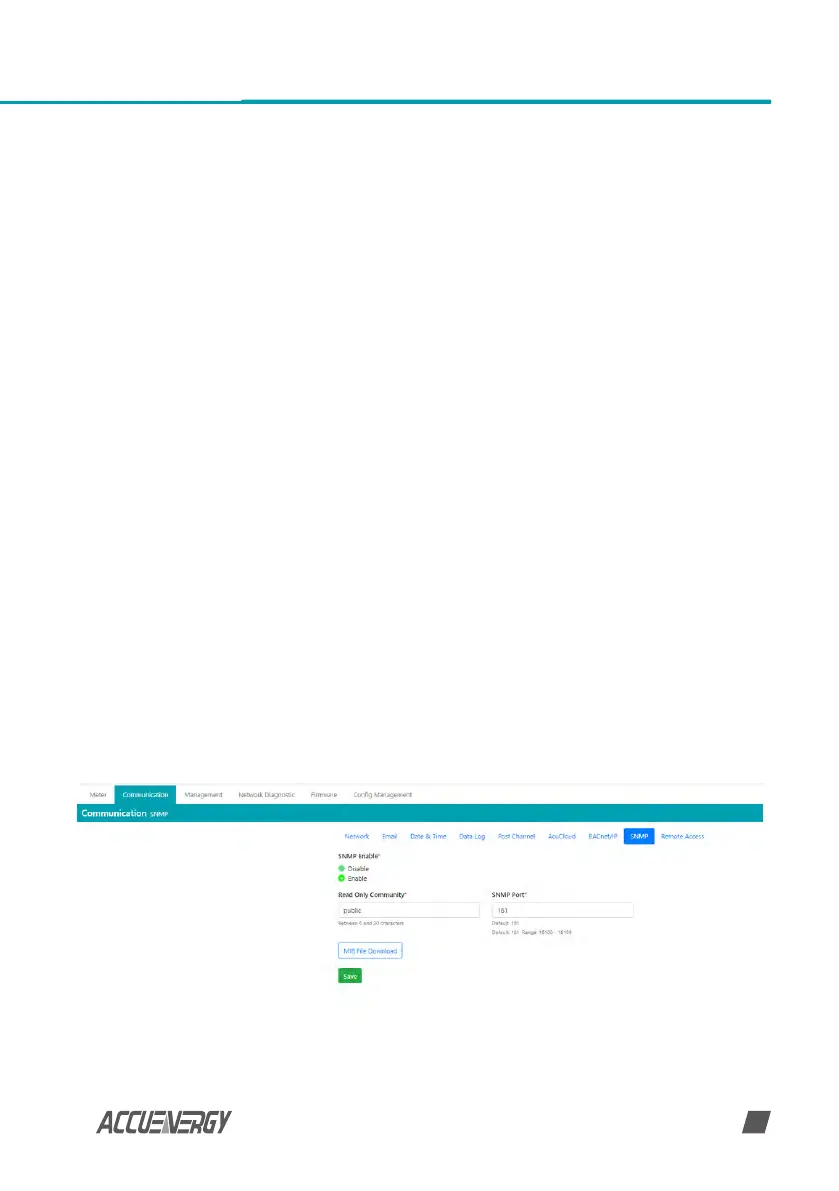www.accuenergy.com
V: 1.00 Revised: Jan 2021
57
Click 'Save' after changing any settings. Users will be prompted to reboot the AcuRev
2100 immediately or later. If later is chosen the AcuRev 2100 must be rebooted from the
'Management' page in order for the settings to take eect.
7.8 SNMP
The AcuRev 2100 supports the Simple Network Management Protocol (SNMP) for reporting
the metering data to the management station. The AcuRev 2100 uses a public community
string for read-only access. By default, the module will communicate using SNMP port 161.
The settings for the SNMP protocol can be found by clicking on the Settings tab and selecting
Communications. From the communications page, select the SNMP tab to access the settings
to congure the AcuRev 2100 for communication with an SNMP management station.
• SNMP Enable: Select 'Enable' to enable the function and to further congure the settings
related to the SNMP protocol.
• SNMP Port: By default, the SNMP Port is congured to 161. The SNMP Port can be any
value from ranging from 16100 to 16199.
• Read Only Community: By default the community string is Public, this conguration is
similar to a password that allows only authorized users to access the meters data.
Click 'Save' after changing any settings. Users will be prompted to reboot the AcuRev
2100 immediately or later. If later is chosen the AcuRev 2100 must be rebooted from the
'Management' page in order for the settings to take eect.
Chapter 7: Communications
