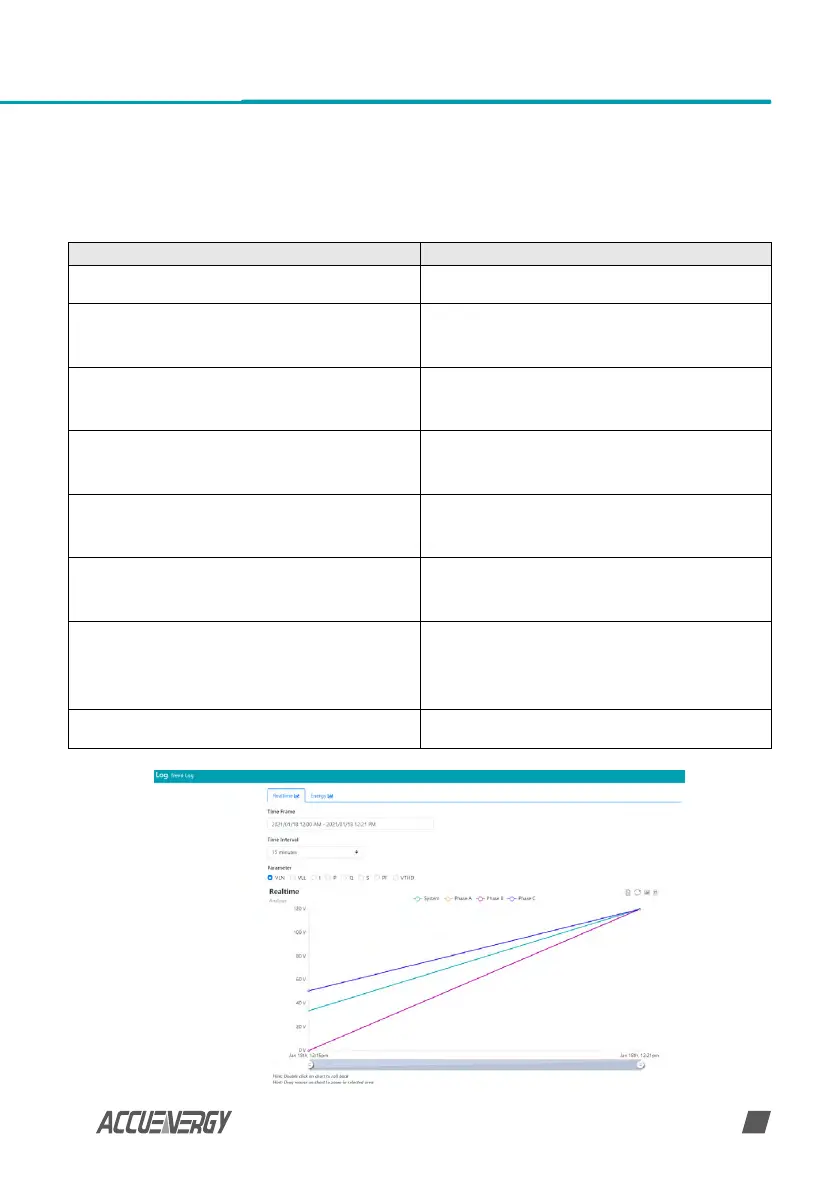www.accuenergy.com
V: 1.00 Revised: Jan 2021
33
6.4.1.1 Real-Time Parameters
The real-time parameters can be trended at dierent time intervals depending on the Time
Frame selected. Listed below are the time intervals for each possible time frame setting:
Time Frame Time Intervals
Last 1 Hour 1 minute
Last 30 days
1 hour
1 day
Last Month
1 hour
1 day
Last 10 minutes
15 seconds
1 minute
Today
15 seconds
1 hour
Yesterday
15 seconds
1 hour
Last 7 days
15 minutes
1 hour
1 day
Custom Range Dependent on range specied
Chapter 6: Web Interface Readings and Parameter Settings
