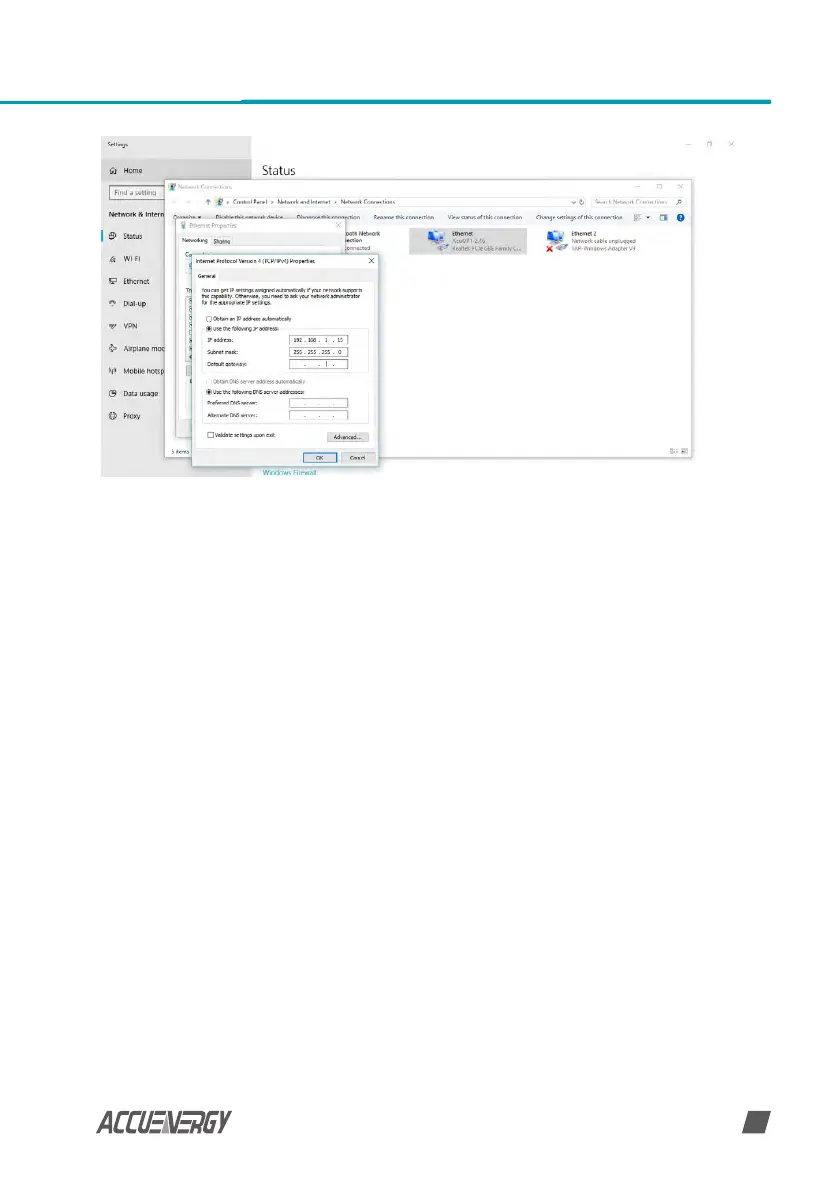www.accuenergy.com
V: 1.00 Revised: Jan 2021
17
• Once you have entered in the IP address, press the Tab key on your keyboard until you
hit the bottom and click OK
• Before selecting the OK button make note of the IP address you have assigned to the
meter and then press OK.
NOTE: The meter and computer cannot have the same IP address, they must be dierent.
5.2 Direct Connect to a Router/Switch
The AcuRev 2100 can be connected to a router or switch using a patch cable. The DHCP can be
congured to Auto to have the router assign the meter with an IP address or the DHCP can be
congured to Manual to set an IP address and network settings manually.
AcuRev 2100 has two Ethernet ports, Ethernet 1 is set to have the static DHCP, and Ethernet 2
is set to have the dynamic DHCP. Both of the Ethernet ports have the same functionalities, you
can use either of them according to the requirement.
Chapter 5: Connection Method
