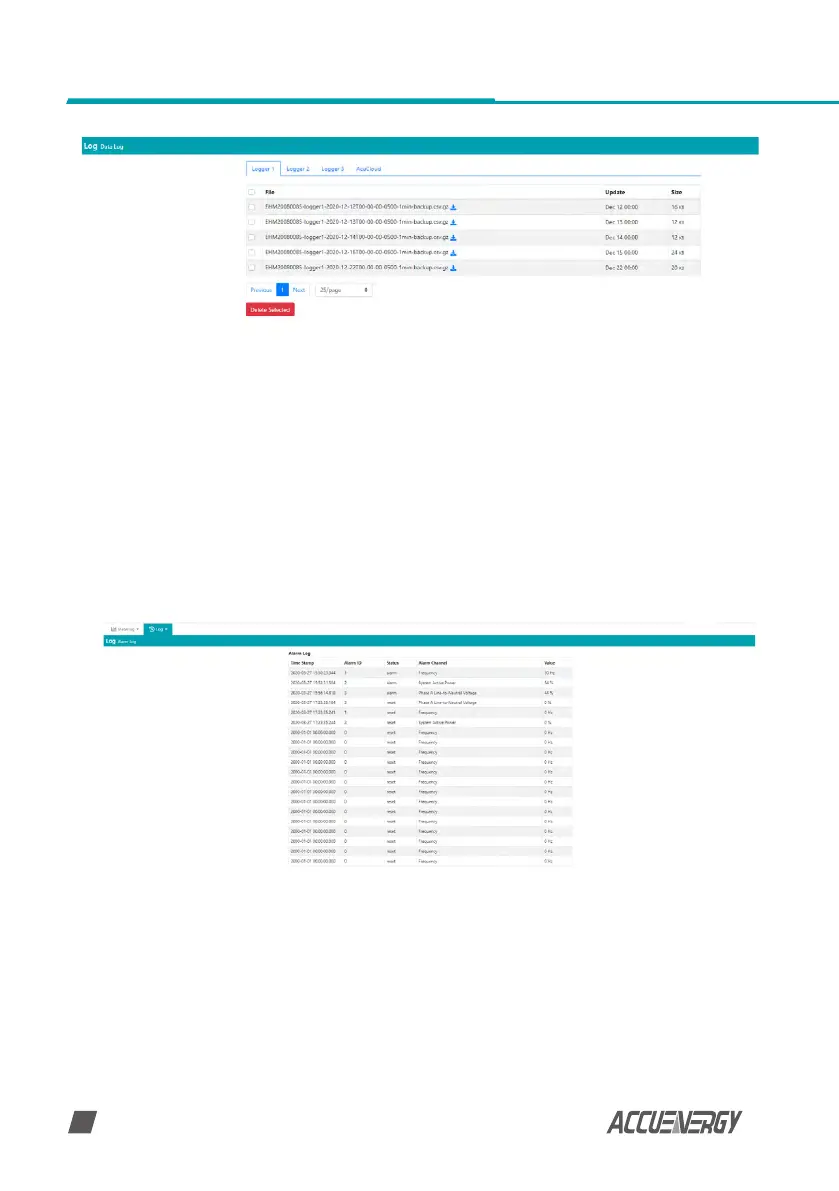www.accuenergy.com
V: 1.00 Revised: Jan 2021
36
AcuRev 2100 Series Power Meter: Web Manual
6.4.3 Alarm Log
The Alarm Log web page provides the user with a summary of the alarm events that have
occurred with the meter. It will show the status of up to 16 alarm events indicating the alarm
ID, status, parameter, value that exceeded or went below the threshold and the timestamp of
the alarm event.
Once all 16 alarm events are full, the newest alarm event will then wrap around to alarm 1.
The parameters in the alarm status web page are updated every 10 seconds.
