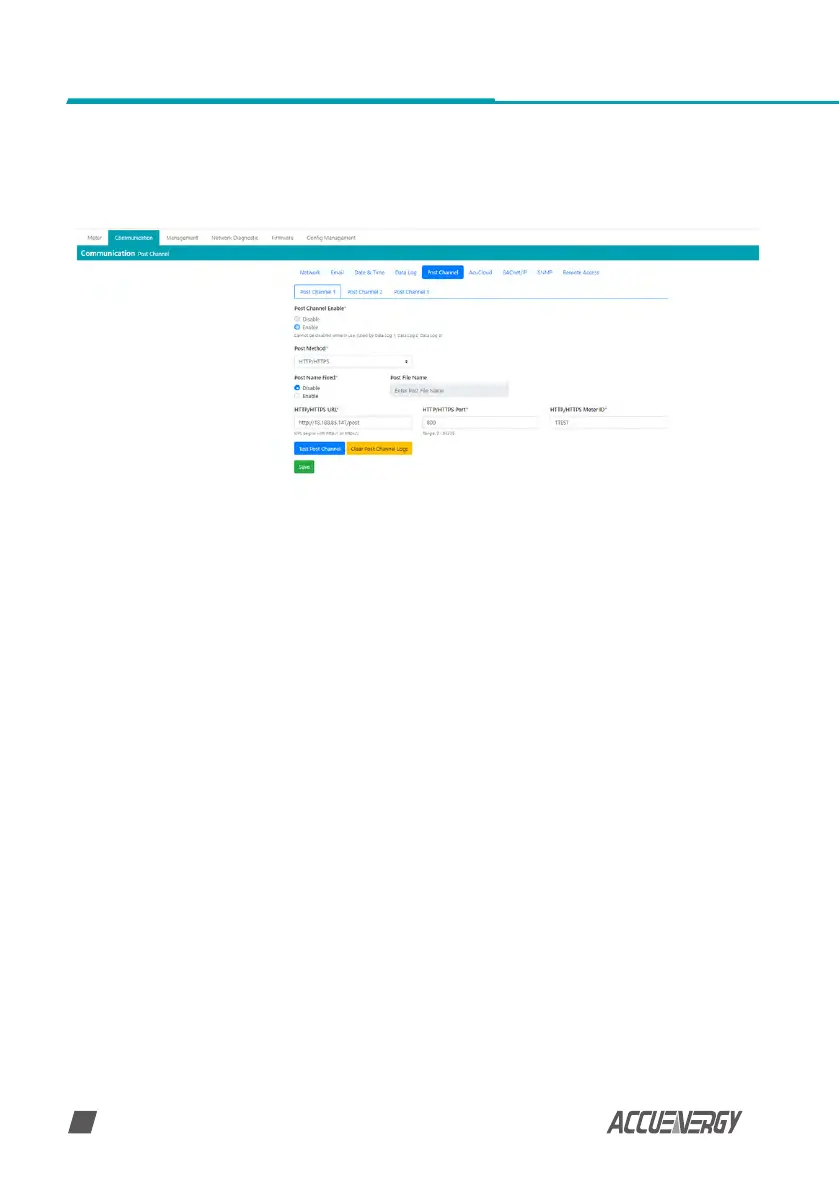www.accuenergy.com
V: 1.00 Revised: Jan 2021
54
AcuRev 2100 Series Power Meter: Web Manual
Click 'Save' after changing any settings. Users will be prompted to reboot the AcuRev
2100 immediately or later. If later is chosen the AcuRev 2100 must be rebooted from the
'Management' page in order for the settings to take eect.
7.6 AcuCloud
The AcuRev 2100 can directly interface with the Accuenergy Cloud software AcuCloud, where
the meter can post data to the cloud every ve minutes.
AcuCloud will require the serial number of the AcuRev 2100 which will then provide a token
that will be used to congure the AcuRev 2100 so it can send its data to AcuCloud.
The settings for the AcuCloud post function can be found by clicking on the Settings tab and
selecting Communications. Select AcuCloud to access the settings to congure the AcuRev
2100 to send data to the cloud.
• AcuCloud Enable: Select 'Enable' to enable the function and to further configure the
settings related to AcuCloud.
• AcuCloud Token: Copy and paste the token provided by the AcuCloud software into this eld.
NOTE: The "TEST AcuCloud" button should only be utilized after clicking the 'Save' button otherwise
a fail response will be observed. If a fail response occurs after clicking 'Save', please double-check
the serial number entered in AcuCloud, the token pasted in the web page as well viewing the test
post details by clicking on the 'Details' option.
