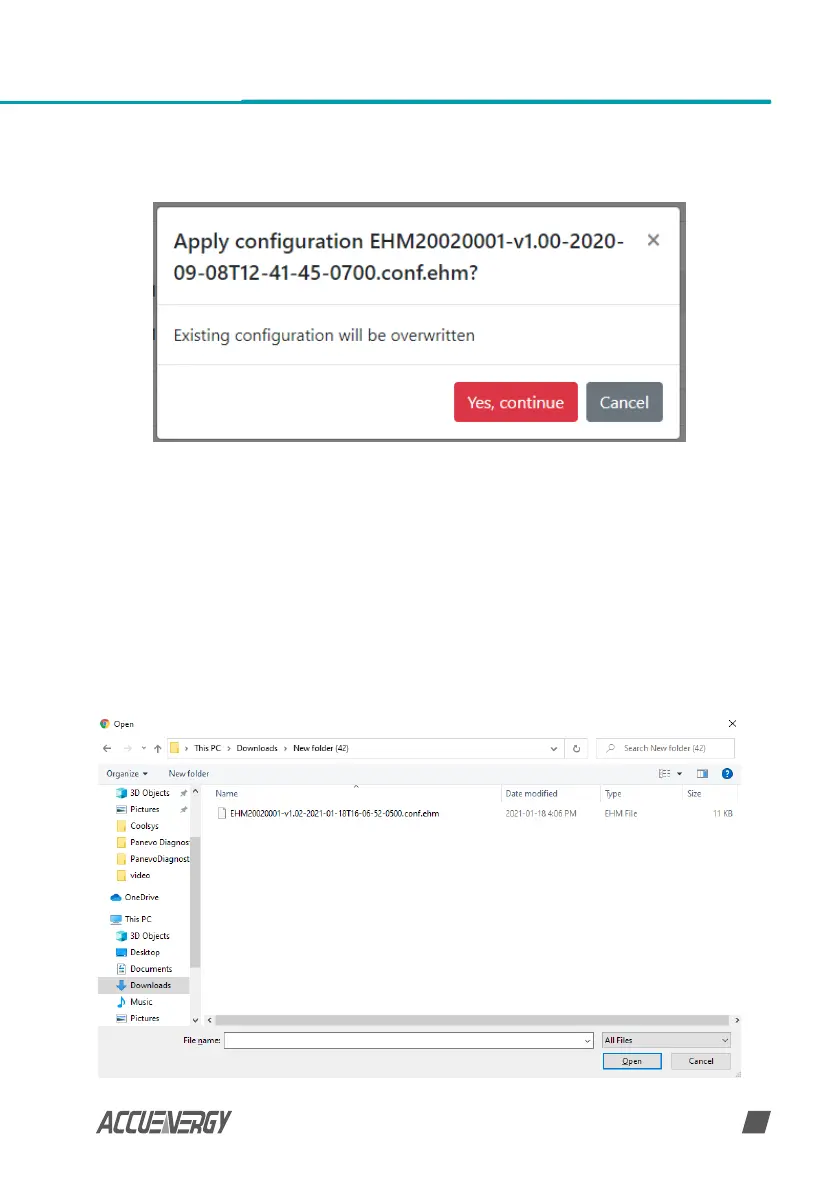www.accuenergy.com
V: 1.00 Revised: Jan 2021
81
To implement the conguration le click on the green check button to Apply. A prompt warning
the user that the existing .conf.ehm le will be overwritten is shown. Click Yes to continue.
A module reboot is required for the conguration to take eect. if users decided to reboot
later the reboot must be performed from the Management page in order for the settings to
take eect on the device.
11.3 Import Conguration
Import Configuration: Users can import a configuration file (.conf.ehm file format) to the
AcuRev 2100.
Chapter 11: Config Management
