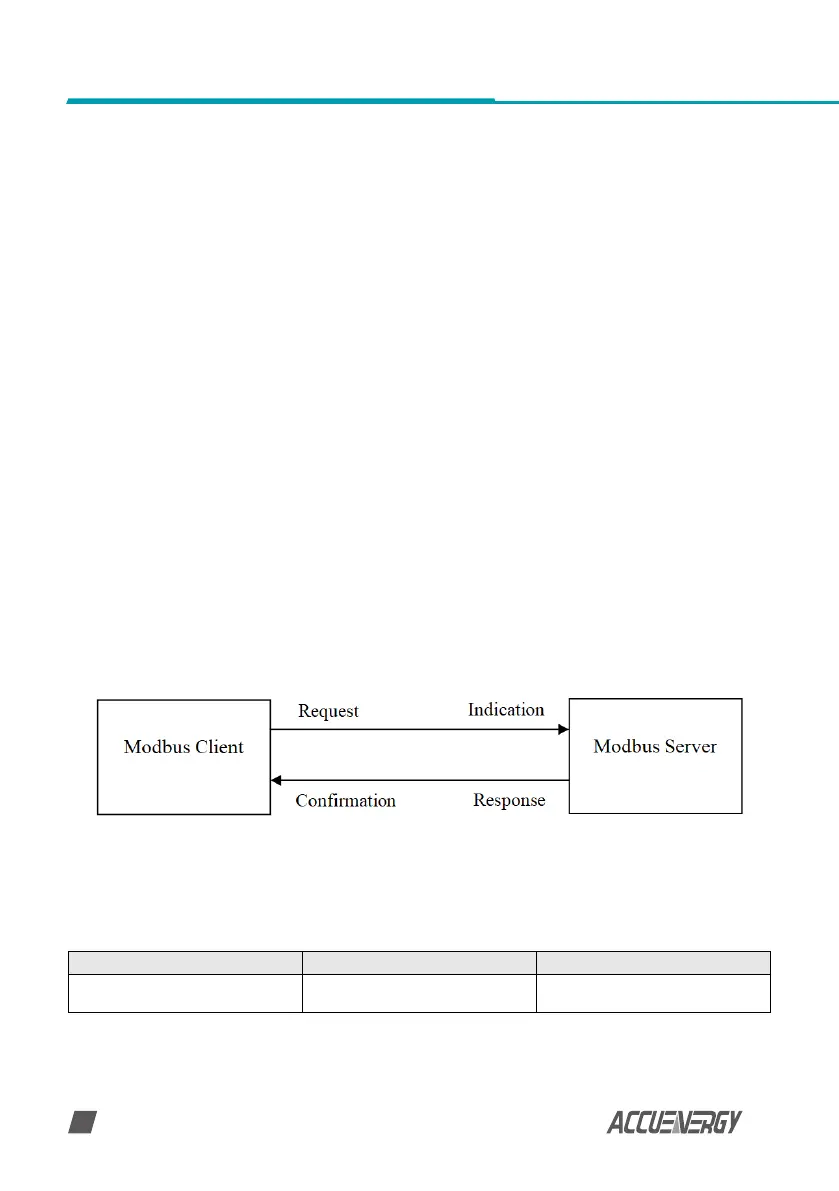www.accuenergy.com
V: 1.00 Revised: Jan 2021
18
AcuRev 2100 Series Power Meter: Web Manual
5.3 Connect through WiFi
The AcuRev 2100 can be connected through a WiFi network.
By default, the AcuRev 2100 will be in Access Point mode with the default IP address of
192.168.100.1. Ensure the device connecting to the AcuRev 2100 has DHCP enabled or it
should be in the same subnet as the AcuRev 2100. The module will appear in the WiFi network
as AcuRev 2100-WIFI-(serial number of the module) as the SSID or name of the wireless
network. By default, the network key or password will be ''accuenergy''.
• Once connected to the network, open an internet browser and type in the IP address of
the WIFI module: 192.168.100.1
• Log in at Admin access level, using the default password of 'admin'.
5.4 Description of Modbus-TCP Protocol
The Modbus-TCP protocol is used as one of the communication protocols in the AcuRev 2100.
The protocol establishes a master and slave connection in Ethernet. The master device (client)
rst sets up a TCP-IP link with the slave device(server). The master device then sends a request
to the slave device and the slave device in return sends a response to the master device. The
gure below shows how the Modbus-TCP protocol works.
5.4.1 Protocol
a. Data Frame Format
MBAP Header Function Data
7x8 bits 8-bits Nx8 bits
