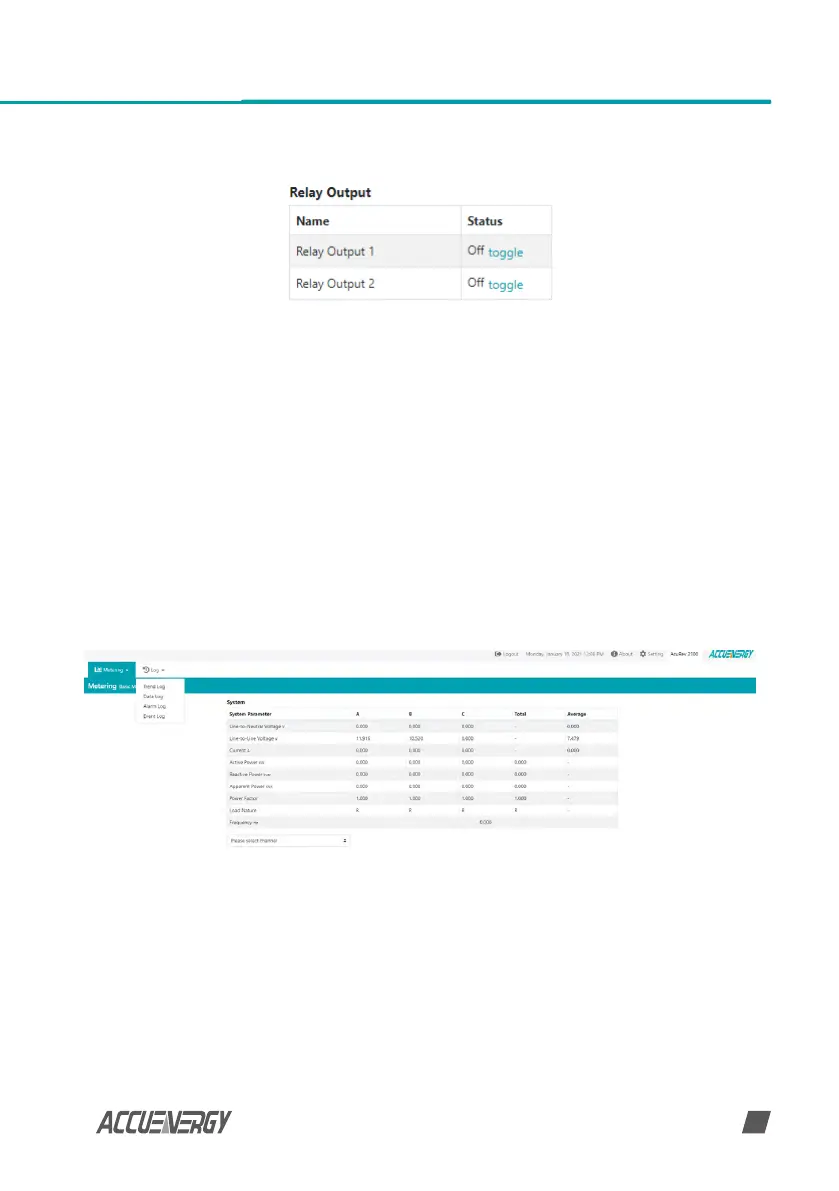www.accuenergy.com
V: 1.00 Revised: Jan 2021
31
There are also two Relay Outputs that can be toggled On/O or congured as an alarm output.
NOTE: The DI and RO settings must be congured on the Acuview software.
6.4 Logs
Click on the 'Logs' tab to visit the metering logs web pages.
There are four kinds of logs that can be viewed, they are "Trend Log", "Data Log, "Alarm Log",
and "Event Log".
Each web page shows data from the AcuRev 2100 meter series meter.
Chapter 6: Web Interface Readings and Parameter Settings
