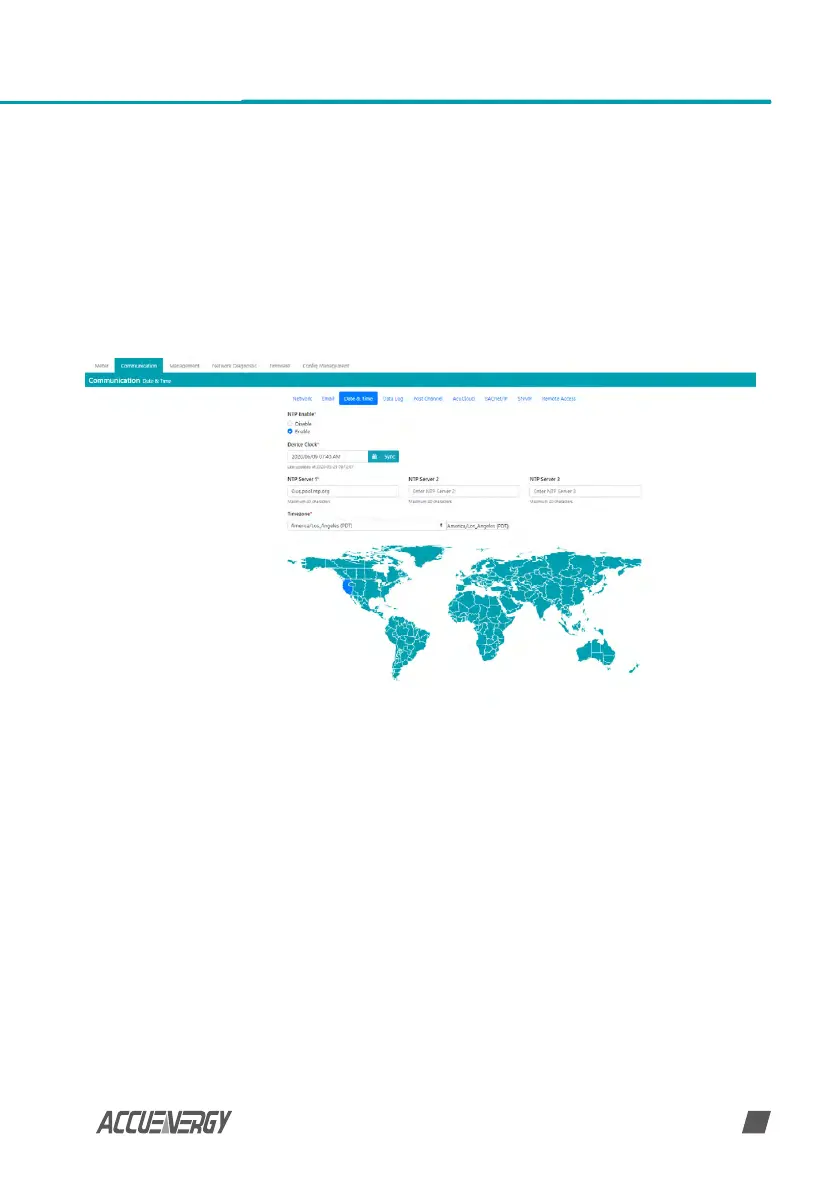www.accuenergy.com
V: 1.00 Revised: Jan 2021
49
For more NTP servers based on region, visit the following site: http://www.pool.ntp.org/en/
• Time Zone: Select the time zone the meter is in or the time zone in which you would like
the meter's time to be synchronized to from the drop-down list. Users can also select the
time zone by clicking on the region on the map.
Click “Save” after conguring the time settings. Users will be prompted to reboot the AcuRev
2100 immediately or later. If later is chosen the AcuRev 2100 must be rebooted from the
“Management” page in order for the settings to take eect.
7.4 Data Log
The AcuRev 2100 supports logging data onto its onboard memory, where the module has 8GB
of memory.
The module supports three loggers for dierent parameters and requirements.
The data can be downloaded as a .csv le from the “data log” page in the logs section or by
using an HTTP/FTP client.
• Logger Enable: To use the data log function to log the data onto the module, select
'Enable' to view and congure the settings that are applicable.
• Post Channel: Select the channel to push the data log to an external HTTP/FTP server.
Only an enabled post channel can be selected here. A post channel can be enabled in the
'Post Channel' tab on the settings page.
Chapter 7: Communications
