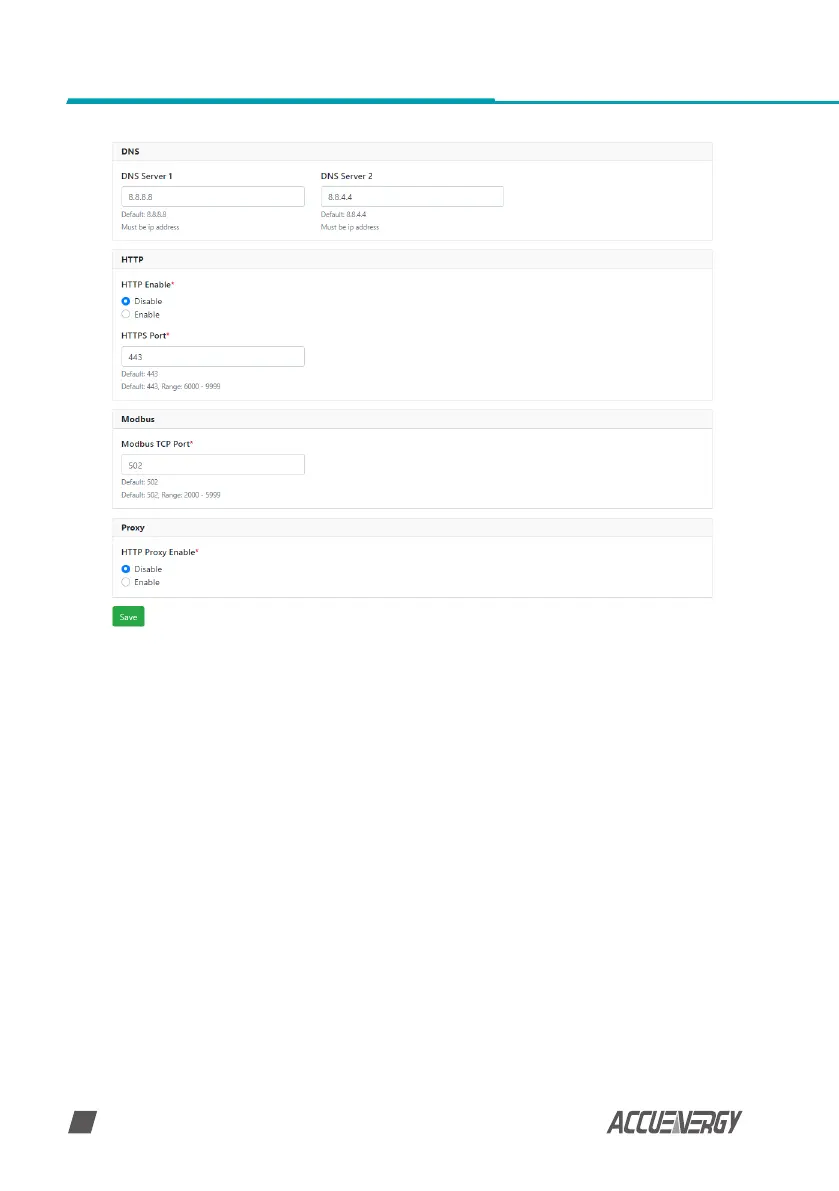www.accuenergy.com
V: 1.00 Revised: Jan 2021
44
AcuRev 2100 Series Power Meter: Web Manual
After making any changes on the network settings page, click 'Save'. Users will be prompted
to reboot the AcuRev 2100 immediately or later. If later is chosen the AcuRev 2100 will need to
be rebooted from the 'Management' page in order for the settings to take eect.
7.2 Email
The AcuRev 2100 supports the SMTP protocol where users can congure the meter to send
emails based on a specific time interval or whenever there is an alarm, System Event or a
combination of both. The Email conguration page can be accessed by clicking on the Email
tab under Communications.
There are three modes available for sending emails that the user can enable.
The rst mode is Real Time Email Reporting where emails are sent immediately when there
is a new alarm, or System event.
