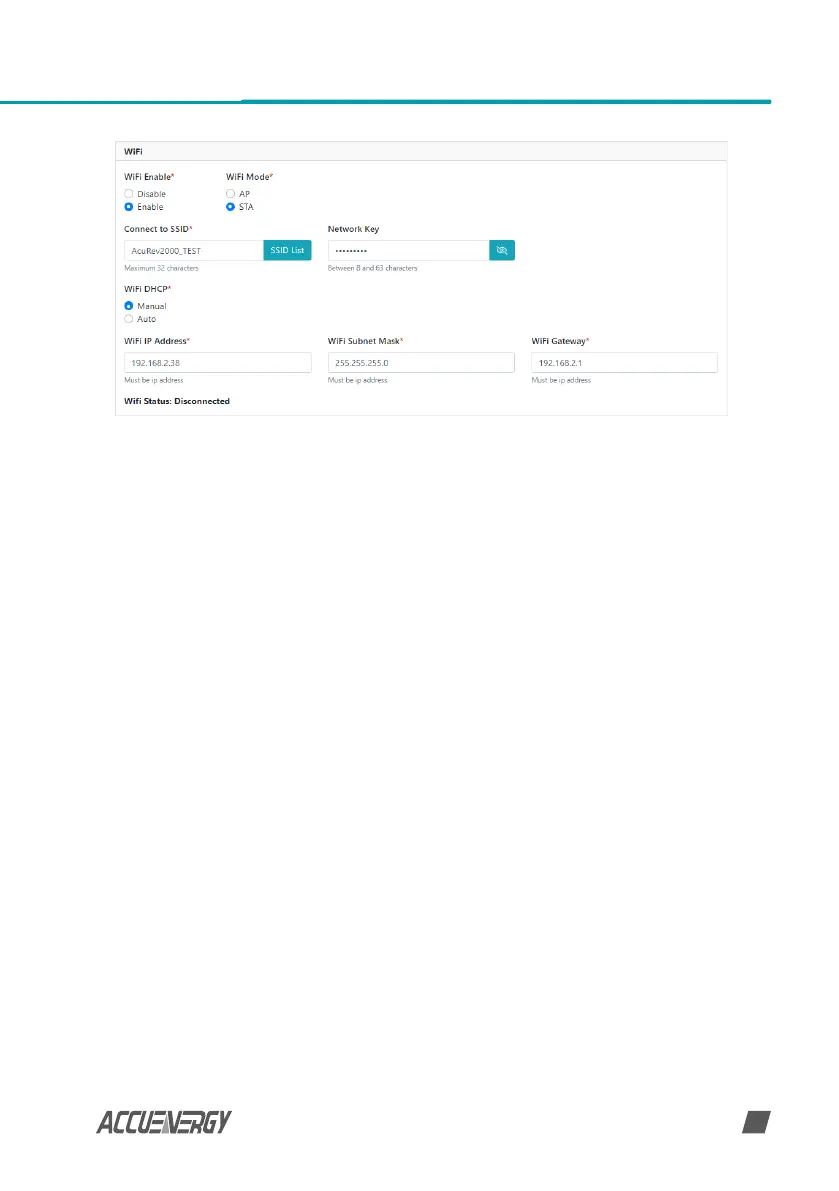www.accuenergy.com
V: 1.00 Revised: Jan 2021
43
In station mode the DHCP can be congured as either manual or auto.
• If manual, users can congure the IP, Subnet Mask and Gateway and DNS Servers.
• If auto, users can check the meter's display to get the IP address and all other network
configurations assigned by the wireless network. The user can also configure the DNS
servers if the DHCP is set to Auto.
NOTE: The WiFi IP address for the AcuRev 2100 will be in parameter N11 of the NET settings.
• DNS Server 1: Enter the address of DNS server 1 in this eld. Default DNS1 is 8.8.8.8
• DNS Server 2: Enter the address of DNS server 2 in this eld. Default DNS2 is 8.8.4.4
• HTTPS Port: Enter the HTTPS port number of the meter. By default, this setting is
congured to 443. The range can be from 6000 to 9999.
• HTTP Enable: Enable HTTP so the AcuRev 2100 can be accessed through the HTTP
protocol, by default the HTTP port is 80 but it can be congured from 6000-9999.
• Modbus TCP Port: Enter the Modbus port number of the meter. By default, this setting is
congured to 502. The range can be from 2000 to 5999.
• Proxy Server Enable: Select enable to allow for forwarding of data log files to pass
through the Proxy server rst and then the data post server. IE. AcuCloud.
Chapter 7: Communications
