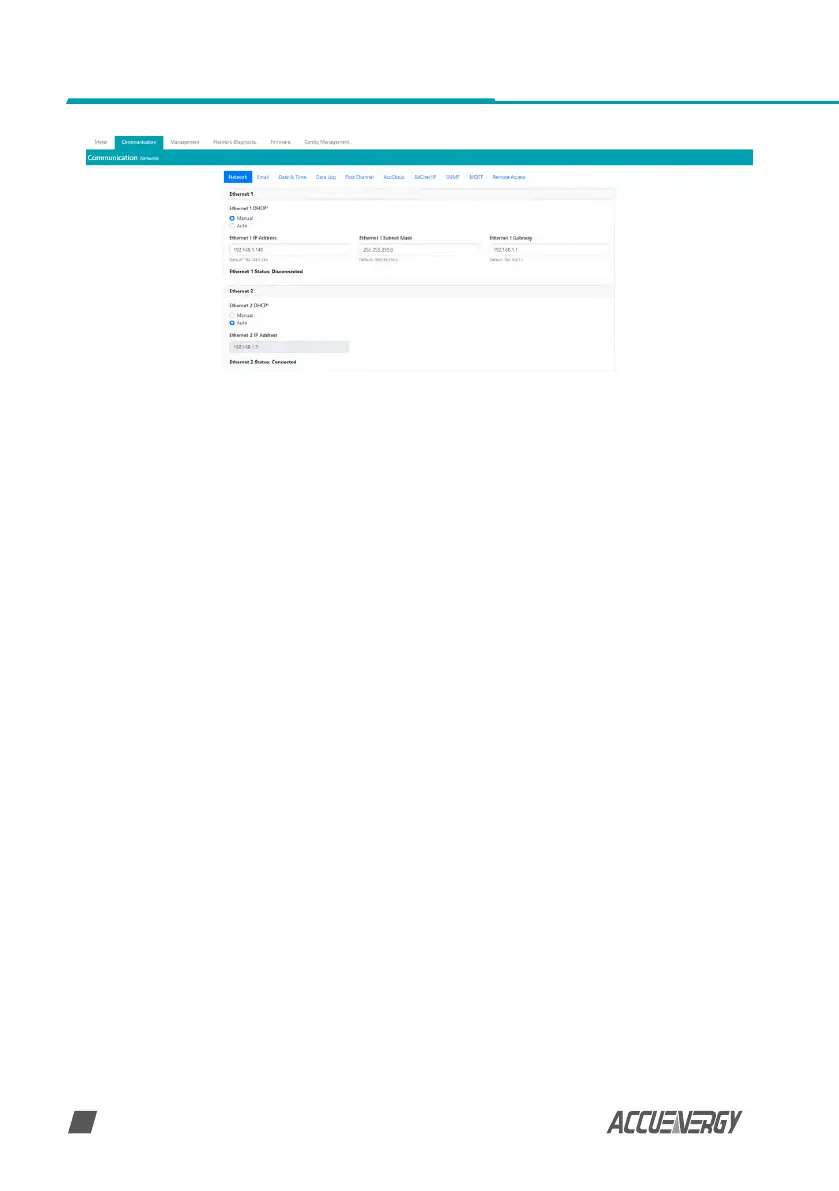www.accuenergy.com
V: 1.00 Revised: Jan 2021
42
AcuRev 2100 Series Power Meter: Web Manual
The AcuRev 2100 also supports WIFI communication where the WIFI setttings can also be
congured on the Network settings page. The following WIFI settings are congurable from
the interface:
• WiFi Enabled: Select the Enable or Disable communication through WiFi.
• WiFi Mode: The WiFi can be configured to work in two modes just like any other WIFI
device. It can be congured as either Access Point (AP) or Station mode.
• Access Point: Default conguration for AcuRev 2100. The AcuRev 2100 will act as a wireless
access point and will allow other wireless devices to connect and access the AcuRev 2100.
In Access Point mode, users can congure the SSID, Network Key and IP of the AcuRev
2100 as well as the DHCP DNS servers.
• Station: The AcuRev 2100 will behave like a wireless client and bridge to another
wireless network that is available.
In Station mode, users can select the Wireless network to connect to under the
"Connect to SSID" setting. Click on "Select from Available Networks" and enter the
Network Key for the wireless network that the AcuRev 2100 will bridge to.
If users are connecting to an open Wireless network that is not password protected, the
password eld can be left blank.
AcuRev 2100 also supports Enterprise WiFi, where users can connect using an enterprise-level
WiFi network which is common in many colleges/universities, hospitals, etc. When attempting
to connect to an enterprise-level WiFi network the interface will show options to connect to
the network with a username and password.
