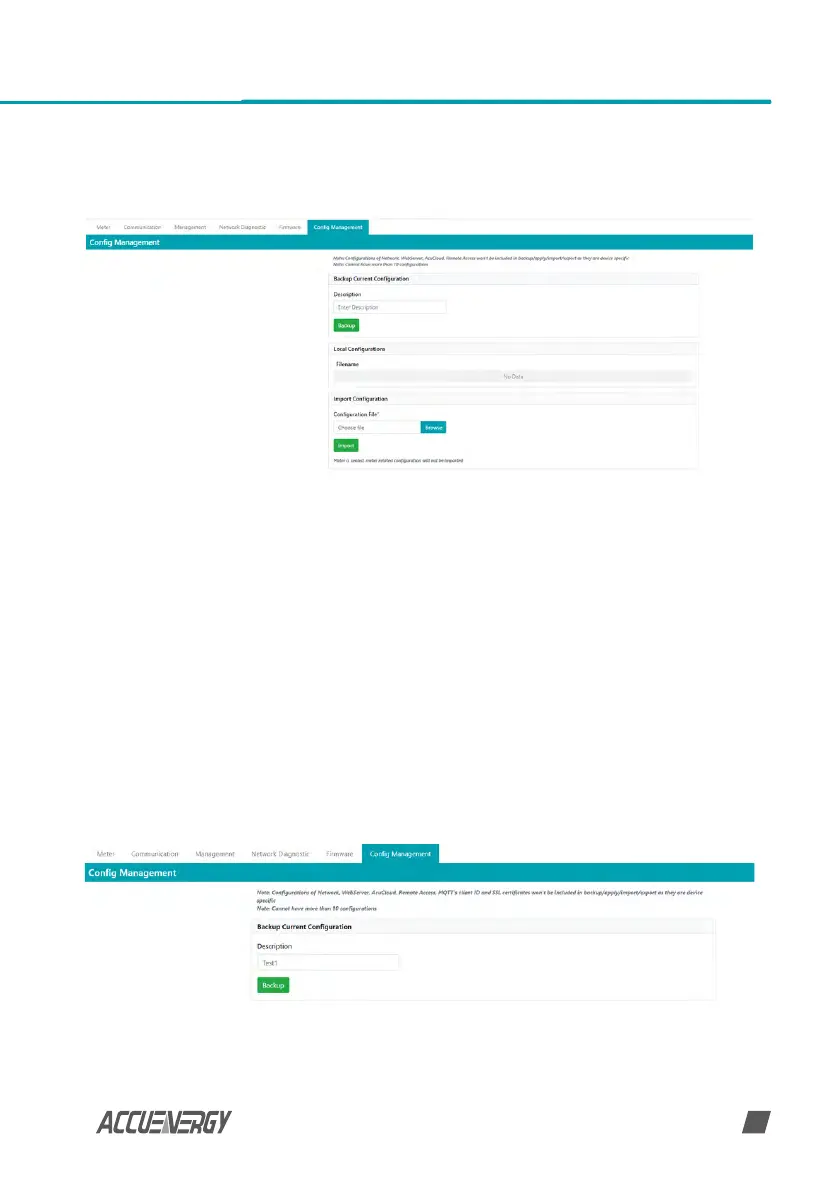www.accuenergy.com
V: 1.00 Revised: Jan 2021
79
The Cong Management page can be accessed by clicking on the Settings tab and selecting
Cong Management.
11.1 Backup Conguration
Users can create a backup of the current congurations on the AcuRev 2100 interface.
• Backup Current Configuration Description: Enter in a description for the backup
conguration le.
Once the description is entered in click on the Backup button.
The backup is displayed in the List of Local Configurations. The file has a file format that
includes the module serial number, module rmware version, and time stamp that the le was
created.
NOTE: Users cannot have more than 10 congurations in the List of Local Congurations.
Chapter 11: Config Management
