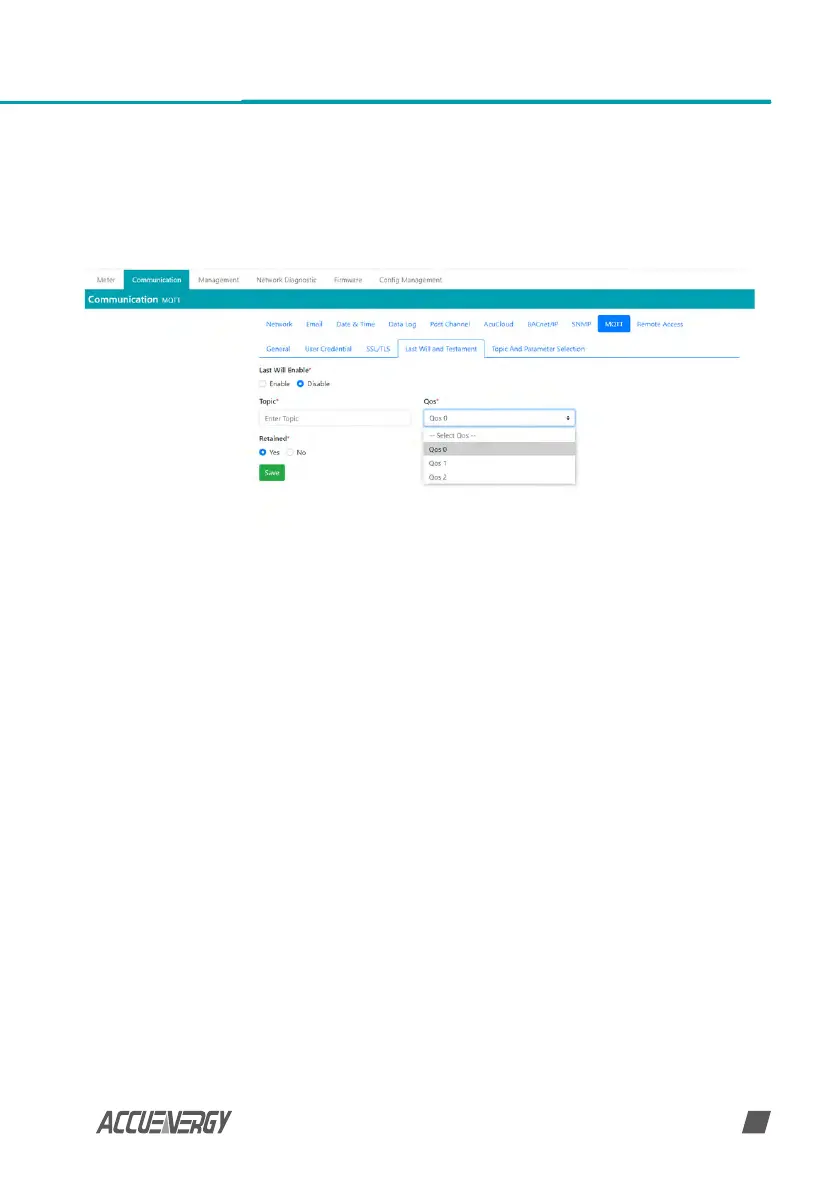www.accuenergy.com
V: 1.00 Revised: Jan 2021
61
delivery. Each client can optionally specify its own LWT message when it connects to a
broker. The broker stores this message so that if the client disconnects ungracefully,
the broker will send the disconnected client’s LWT message to all the other clients that
are subscribed to that last will message topic.
7.9.5 Topic and Parameter Selection
Under the Topic and Parameter Selection tab users can congure the sending interval and
devices data they want to publish to the broker.
• Topic: Users can enter the Topic, which is usually a base topic followed by the serial
number of the device.
• QoS: Users can congure the quality of service level, where Qos 0 is the lowest level and
Qos 2 is the highest level.
• Retained: Users have the option to retain messages or not. If a client retains messages
that were published to the topic, a second client that is subscribed to the same topic will
be able to see the retained message.
Users will need to specify the data they want to publish under the parameter selection box.
Chapter 7: Communications
