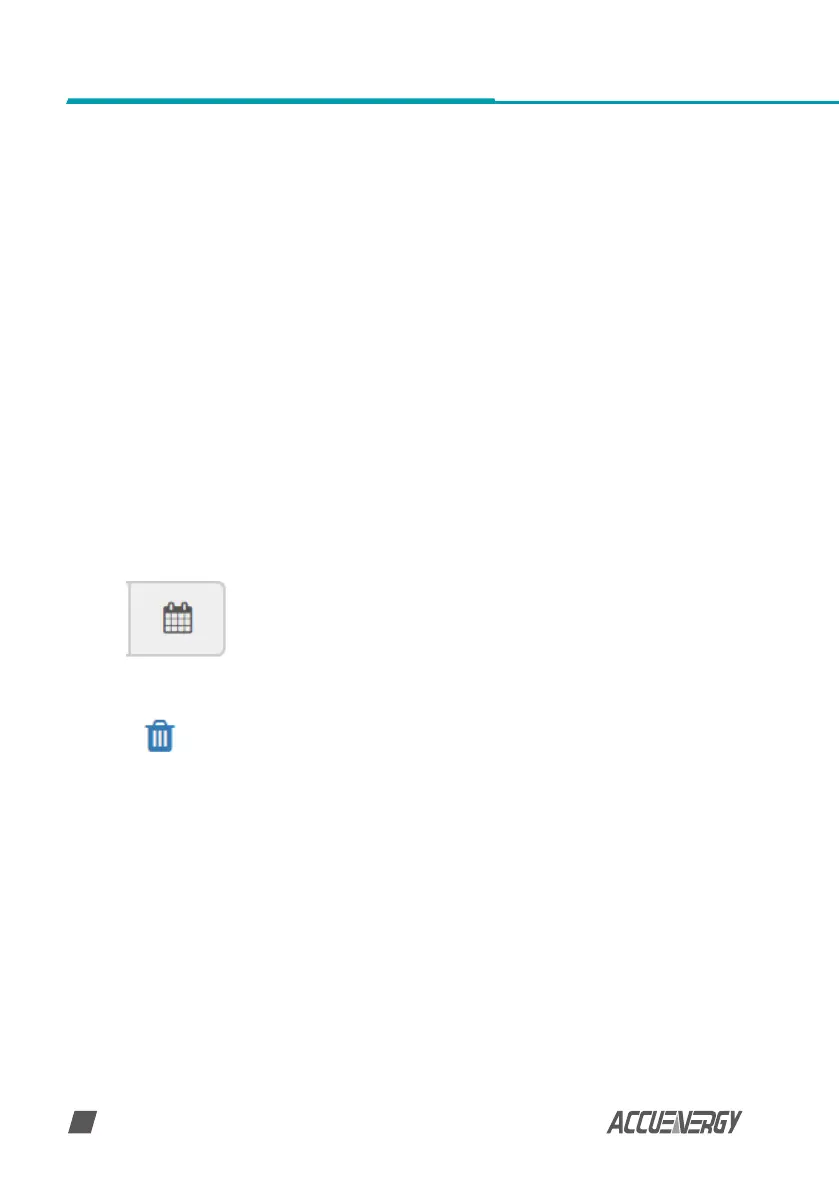www.accuenergy.com
V: 1.00 Revised: Jan 2021
48
AcuRev 2100 Series Power Meter: Web Manual
7.3 Time/Date
The device clock of the AcuRev 2100 meter series meter can be set through the web interface
of the AcuRev 2100. The AcuRev 2100 supports NTP (Network Time Protocol) so that the
module can update the meter's device clock by synchronizing with a time server.
The module can sync with up to three time servers. If a time server is down, the module will
synchronize with the second or the third time server if they are congured.
The settings for the time and date can be found by clicking on Settings and selecting the
Communications tab. Users can select Date & Time to congure the time settings.
The following must be congured to set the time/date and NTP settings:
• NTP Enabled: Select enable to further congure the settings related to the NTP (Network
Time Protocol) function
• Device Clock: Congure the date and time on the meter
• Click on the icon to congure the date and time.
• Click on the icon in the bottom right to clear the time and date.
• Sync Time: Click on Force Update to have the AcuRev 2100 sync its time with the NTP
server
• NTP Server 1/2/3: Enter up to 3 NTP servers in the "NTP Server 1", "NTP Server 2" and
"NTP Server 3"
0.us.pool.ntp.org
1.us.pool.ntp.org
2.us.pool.ntp.org
3.us.pool.ntp.org
