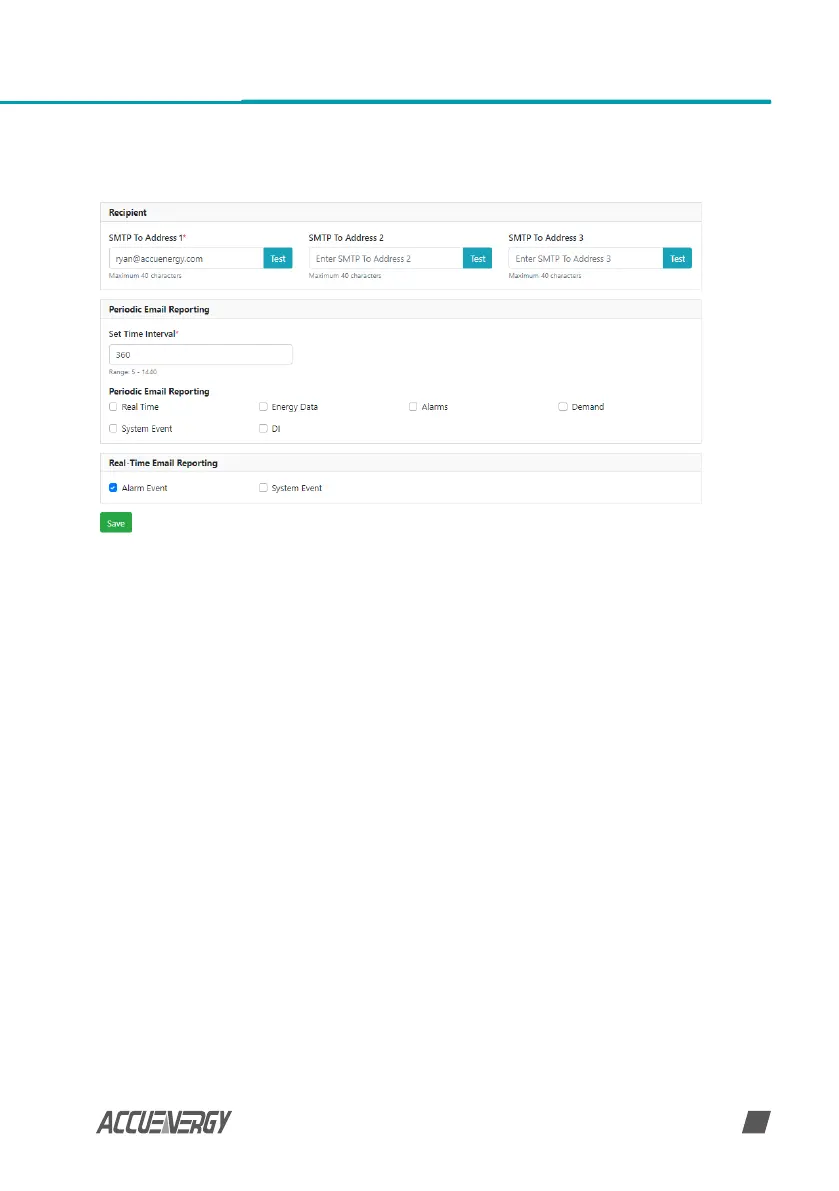www.accuenergy.com
V: 1.00 Revised: Jan 2021
47
After conguring the above settings, the next step is to select the content for the emails.
The content of the emails can either be time-based triggered or event-based triggered.
For receiving emails on a time based under Enable Periodic Email Reporting:
Enter a time between 5-1440 mins in the Set time interval
• Check o the box beside the parameters for the content the user should receive.
• Real Time: Report on Real-time voltage, current, power and etc.
• Energy Data: Report on energy parameters.
• Alarm: Report of the alarm log.
• Demand: Report demand data.
• System Event: Report of the SOE log.
• DI: Report DI status/counters.
The user will receive an email report in a CSV file attachment. The report will include the
readings and/or the real time triggered event.
Chapter 7: Communications
