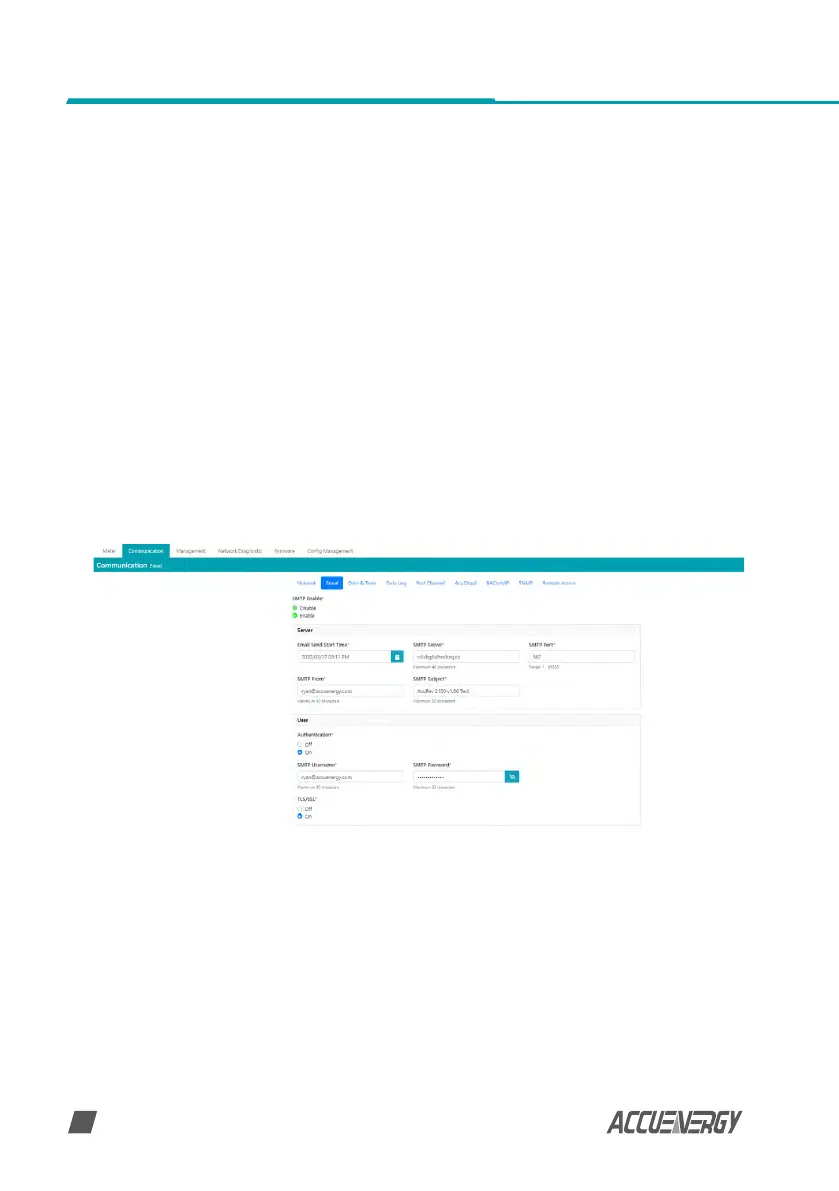www.accuenergy.com
V: 1.00 Revised: Jan 2021
46
AcuRev 2100 Series Power Meter: Web Manual
• SMTP Server: Enter the URL of a valid SMTP server. I.E. mail.accuenergy.com or smtp.
gmail.com
• SMTP Port: Enter the port number associated with the SMTP server.
• SMTP From: Enter a name or phrase which will appear to let you know who the mail is
from. I.E. 'Technical Support'
• SMTP Subject: Enter a subject line for the emails
• Authentication: Users can have email authentication on or o. If authentication is on
users will need to provide the SMTP username and password.
• SMTP Username: Enter the SMTP user name for the SMTP server set above.
• SMTP Password: Enter the SMTP user password for the username set above.
• TLS/SSL: Users have the option to send emails using TLS/SSL protocols
• SMTP To Address 1/2/3: Enter up to three recipients that you wish to have the email sent
to in “SMTP To Address 1/2/3”.
• Test Address 1/2/3: Test the if the email can be sent to “SMTP To Address 1/2/3”.
NOTE: If the test address function fails, users can view the email post-failure by clicking on the
'Details' option from the test post screen.
