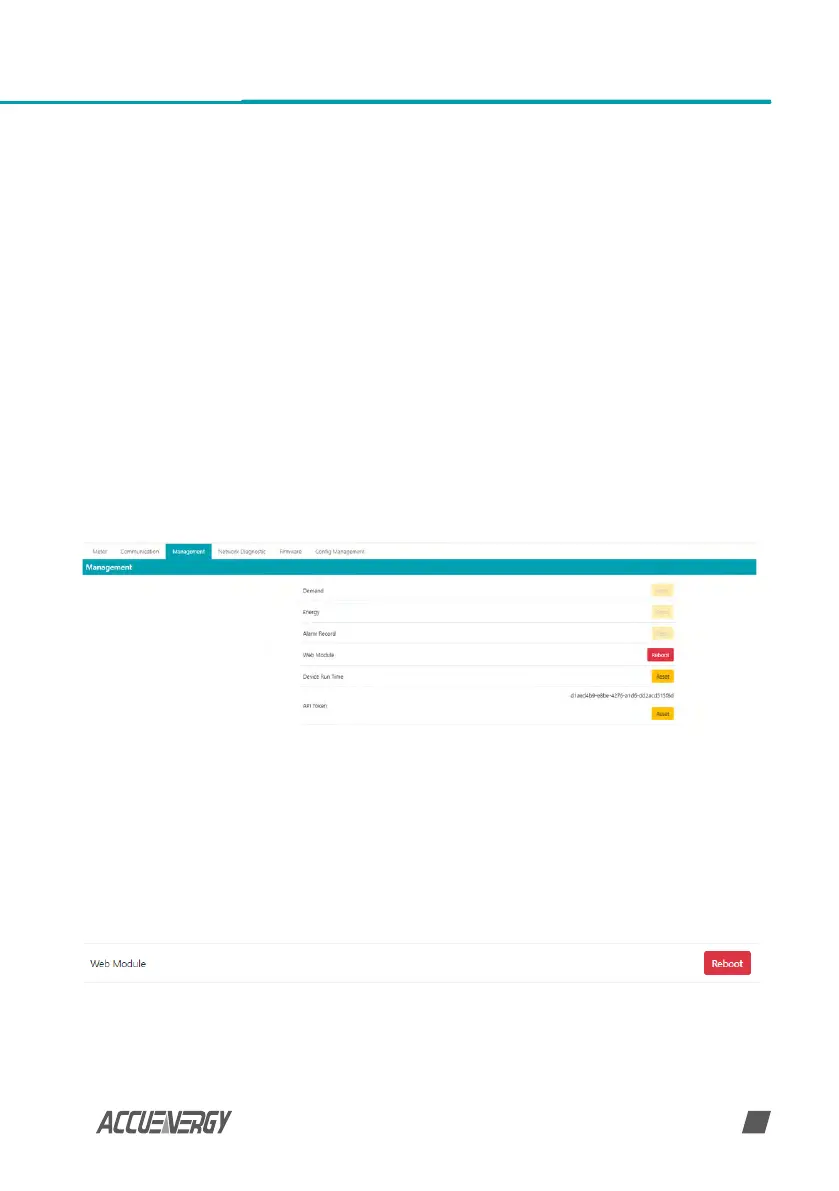www.accuenergy.com
V: 1.00 Revised: Jan 2021
65
Chapter 8: Management
8.1 Parameter Reset
The Management web page allows the user to clear and reset certain parameters in the meter.
The following parameters can be reset from the Management page:
• Demand
• Energy
• Alarm Record
• Device Run Time
• API Token
8.2 Reboot Meter & Communications Module
Users can also reboot the web module and meter which is required after any communication
or meter setting is changed if a module reboot is not performed the settings will not be saved
to the meter and will go back to its default settings. This not only resets the communication
module, it also performs a soft reboot on the AcuRev 2100 meter.
Chapter 8: Management
