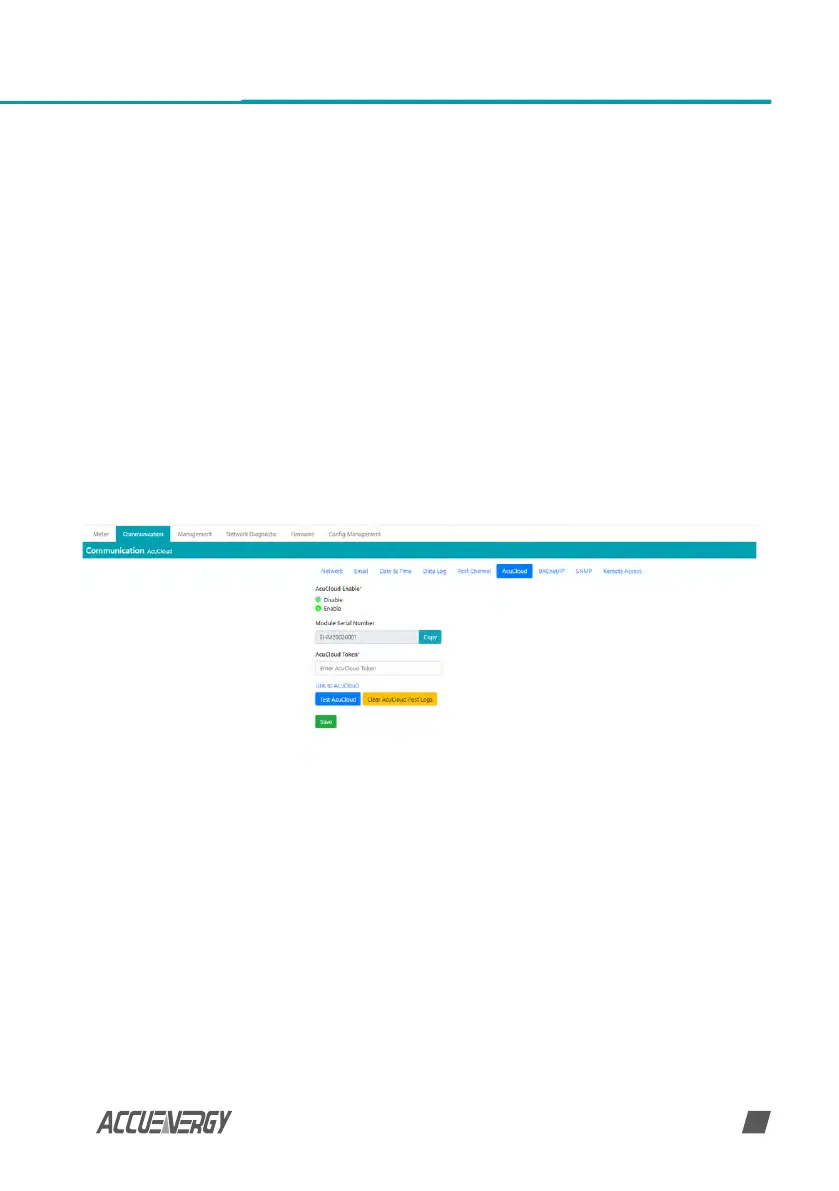www.accuenergy.com
V: 1.00 Revised: Jan 2021
55
Users can use the 'Link to AcuCloud' to access the cloud software and congure the required
settings on that platform. Users must have sucient access to add devices on their account
in order to correctly congure the meter on the software.
NOTE: For inquiries on creating your AcuCloud account please contact Accuenergy Technical
Support.
Click 'Save' after changing any settings. Users will be prompted to reboot the AcuRev
2100 immediately or later. If later is chosen the AcuRev 2100 must be rebooted from the
'Management' page for the settings to take eect.
The AcuRev 2100 will post the data continuously every 5 minutes after the reboot.
Chapter 7: Communications
