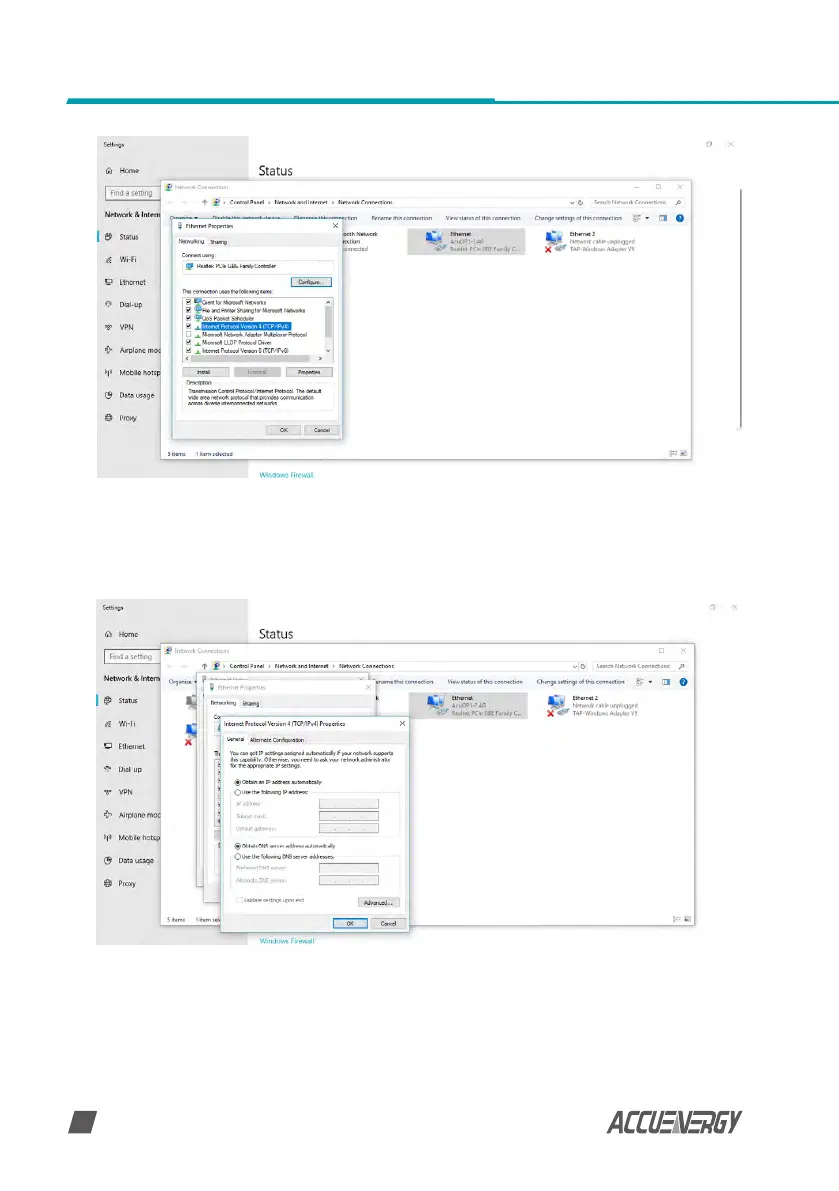www.accuenergy.com
V: 1.00 Revised: Jan 2021
16
AcuRev 2100 Series Power Meter: Web Manual
• The Internet Protocol Version 4 (TCP/IP) Properties box will pop up
• Click on ''Use the following IP address'' and enter an IP number so that the meter and
computer are in the same local network range. For example, if the meter has an IP
address of 192.168.1.254, then the computer must be assigned with an IP 192.168.1.xxx,
where xxx can be any number but cannot be the same as the value the meter has.
