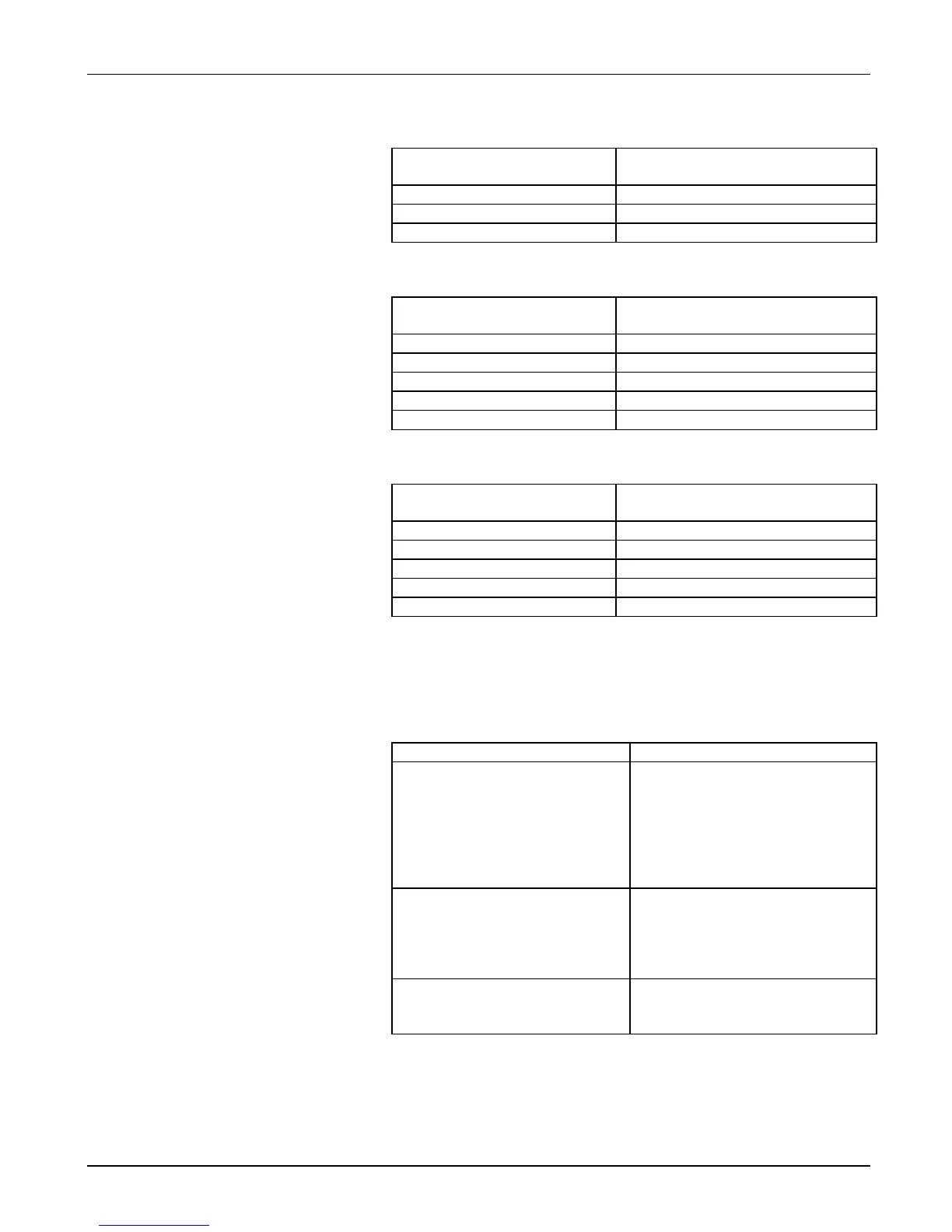Ferroresonant L-828/L-829 CCR Operation
2009 ADB Airfield Solutions, Incorporated
96A0288T 4-2
All rights reserved Issued 9/04
Table 4-1 Output Current from Rotary Switch (3-Step/6.6A)
If you set the rotary switch to
the following...
Table 4-2 Output Current from Rotary Switch (5-Step/6.6 A)
If you set the rotary switch to
the following...
Table 4-3 Output Current from Rotary Switch (5-Step/20 A)
If you set the rotary switch to
the following...
See Figure 4-1. Refer to Table 4-4 for instructions on how to set up and use
remote control.
Table 4-4 Remote Control
The rotary switch is set to position
REM and remote control wiring is
connected to remote control
terminal block TB1 on the
regulator
Remote control of the regulator is
possible.
The output current of the regulator
will correspond to the brightness
setting energized by remote 120 Vac
Remote control signals will not
operate the regulator; that is, turn
the regulator on to a particular
brightness setting or turn the
No remote control connections
exist on terminal block TB1
The position REM becomes an
additional OFF position; that is, the
regulator is de-energized.
