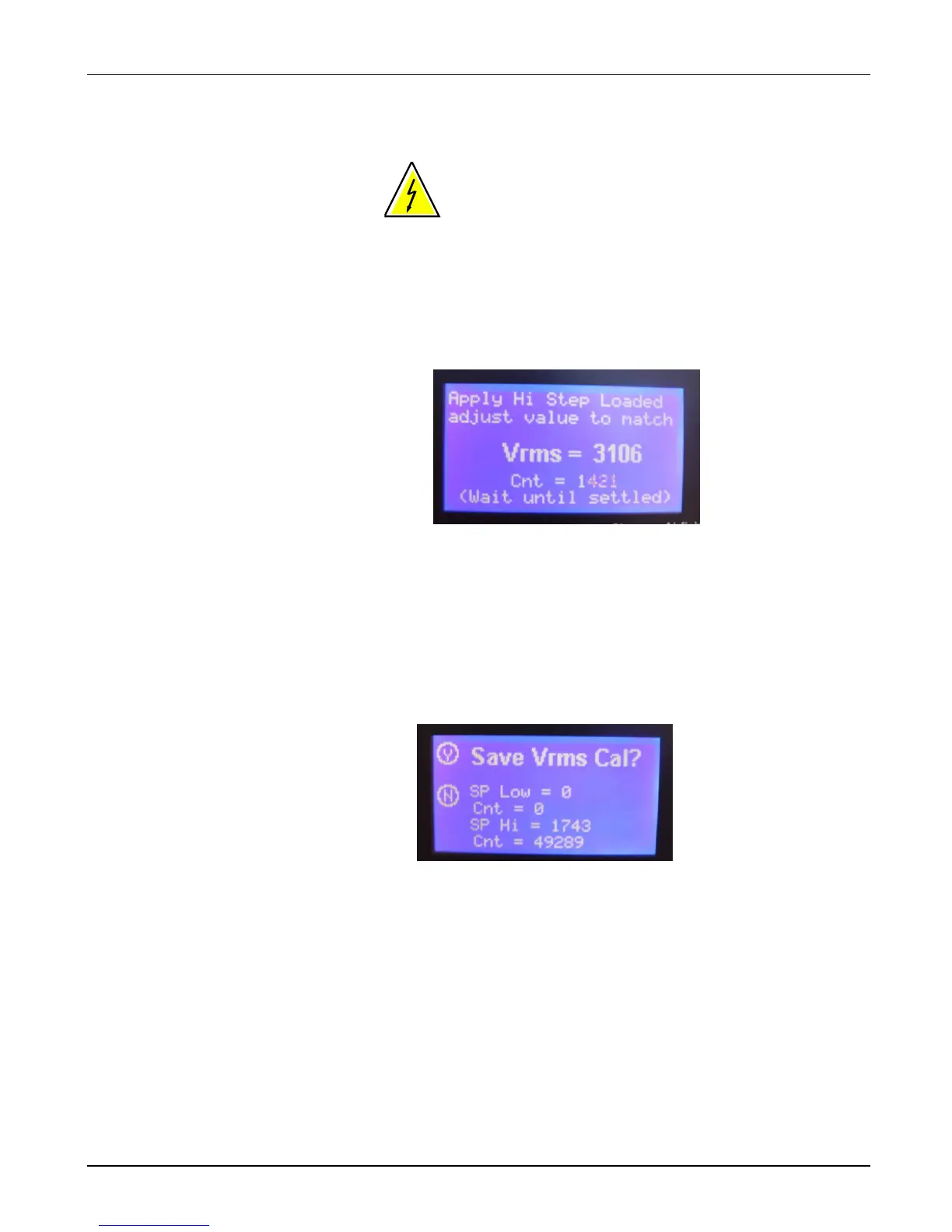Ferroresonant L-828/L-829 CCR Operation
2009 ADB Airfield Solutions, Incorporated
96A0288T 4-12
All rights reserved Issued 9/04
A. Vrms – High Step Loaded
WARNING: Use proper safety procedures when adjusting
the meter display.
Following screen prompts, apply the field load or equivalent resistive
load to the CCR at the high step. Measure the Vrms at the CCR output
terminals with the High Voltage probe. Adjust the meter display to
match the measured voltage. Wait for the CNT number to settle (this
may take a couple minutes while the load heats up) and then press the
ENTER button.
Figure 4-15 Vrms High Step Loaded
B. Vrms - Off
Follow the prompts to turn off the CCR. When the CNT has settled
press the ENTER button. (CNT may not go to zero)
Figure 4-16 Save Vrms Calibration
