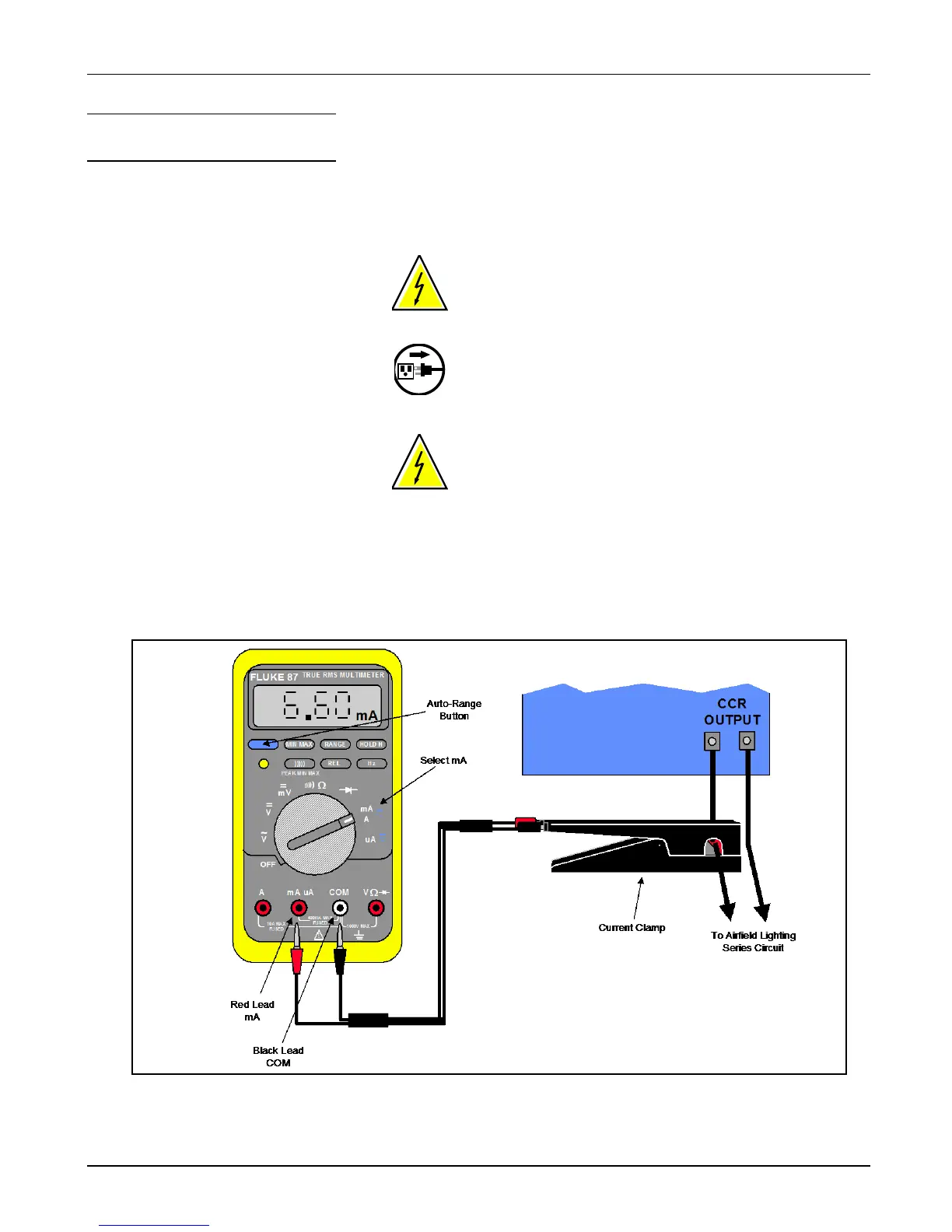Ferroresonant L-828/L-829 CCR Operation
2009 ADB Airfield Solutions, Incorporated
96A0288T 4-4
All rights reserved Issued 9/04
This subsection provides regulator adjustment procedures.
NOTE: The regulator has been adjusted at the factory to provide the
nominal output current levels as given in Table 2-9. If the current level
settings need to be adjusted, read the following warning statement before
proceeding.
WARNING: Only personnel qualified to work on high voltage
systems should attempt to make any adjustments on the constant
current regulator.
WARNING: Turn the rotary selector switch on the front panel
of the regulator to position OFF. Remove input power before
servicing control circuitry.
WARNING: Never service the regulator when it is in
protective shutdown mode, Remote controls or power
fluctuations can restart the regulator.
To adjust the output current, perform the following procedure:
1. Connect a clamp-on true rms-reading instrument (such as a Fluke 87
multimeter with Y8101A current clamp or equivalent) around one of
the output current leads. See
2. Figure 4-3.
Figure 4-3 Output Current Clamp
5. CCR Adjustment
Output Current Adjustment
