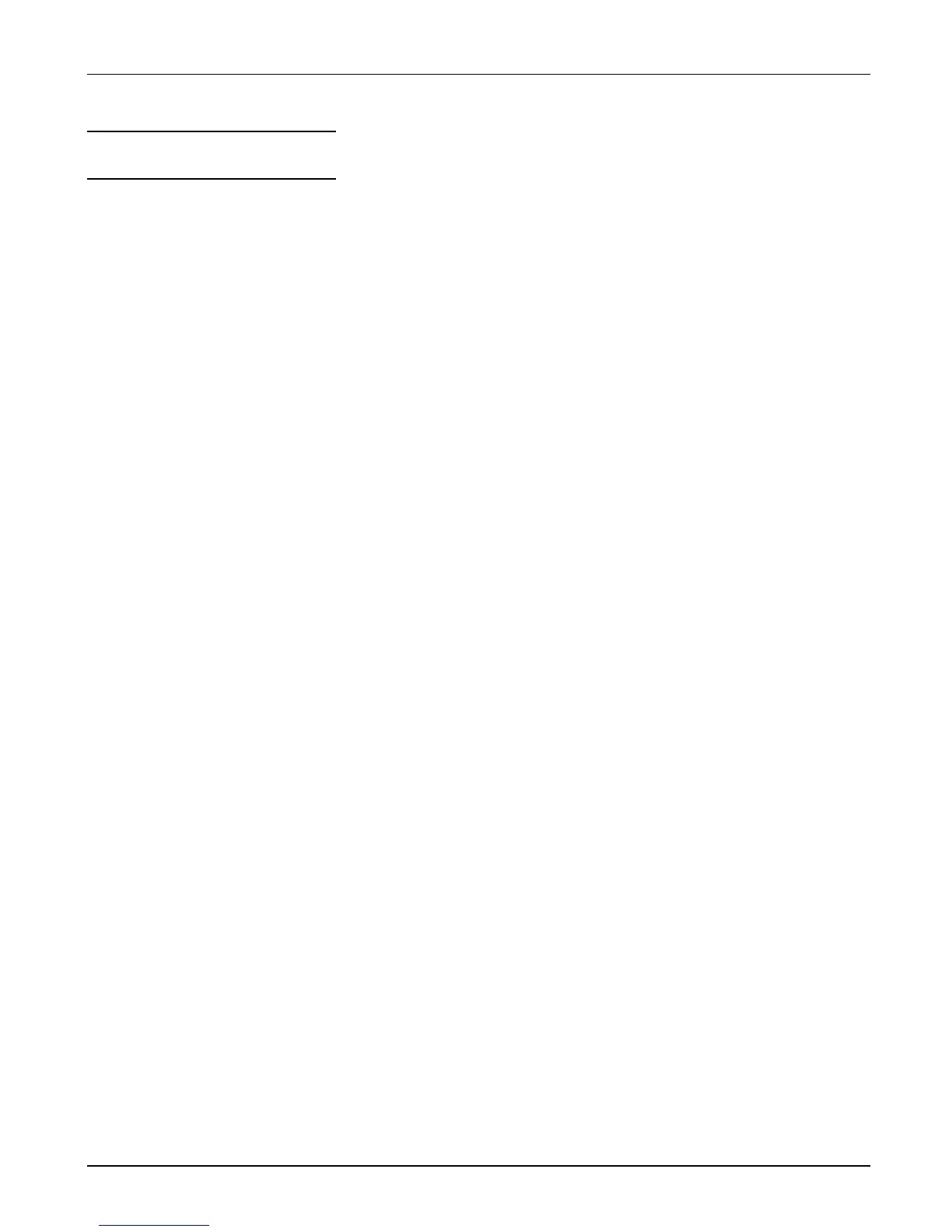Ferroresonant L-828/L-829 CCR Troubleshooting
2009 ADB Airfield Solutions, Incorporated
96A0288T 6-2
All rights reserved Issued 9/04
The following is a check list of initial steps to perform.
• Visually examine all areas of the CCR. Do burnt or loose
connections/parts exist?
• Is the input voltage present and within +10 to –5% of nominal?
• Check all the fuses.
• Are the wire harness connectors to the control board fully seated?
• Have the PCBs been adjusted in accordance with the instruction
manual?
• If the CCR works in local but not Remote, check the voltage on the
Remote control lines.
• Can the CCR be re-energized by turning the rotary switch from OFF to
Step B1 (B10)?
• Short the output of the CCR with an AWG 8 wire, and turn on the
CCR. If the regulator operates normally, the problem is probably load
related.
• If the CCR turns on and then shuts off after a few seconds and the
ammeter has a high current reading, the problem is overcurrent. Adjust
the output current accordingly. If the output current is not adjustable,
replace the control board restart the regulator.
• If the CCR still fails in overcurrent, replace the SCR and restart.
Troubleshooting
