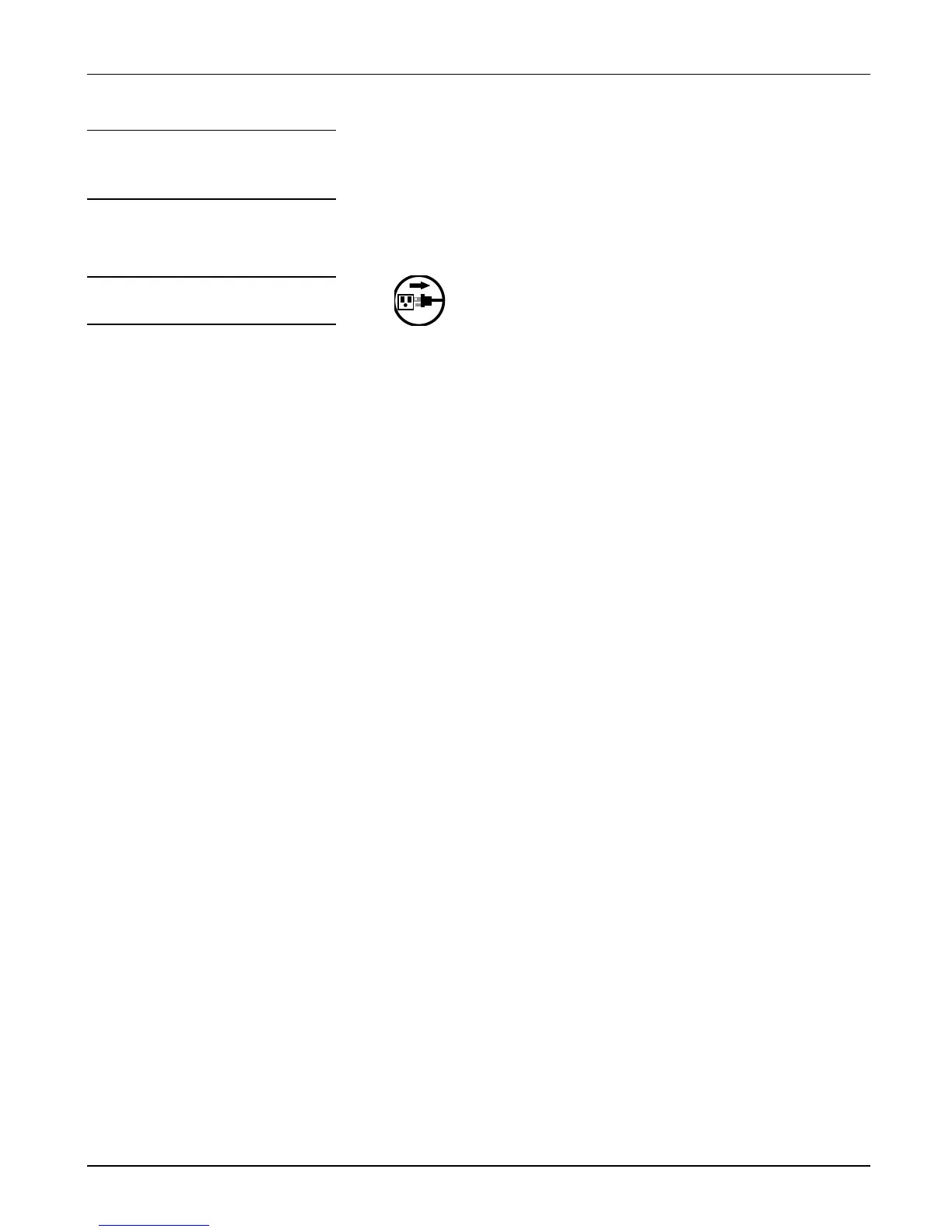Ferroresonant L-828/L-829 CCR Troubleshooting
2009 ADB Airfield Solutions, Incorporated
96A0288T 6-9
All rights reserved Issued 9/04
For the L-829 CCR general troubleshooting procedures, refer to the
Troubleshooting section in manuals:
96A0287, Advanced Control Equipment (ACE) or
96A0357, Advanced Control Equipment (ACE2).
WARNING: Shut down the regulator and disconnect input
power before performing the procedure below. Failure to
observe this warning may result in personal injury, death or,
equipment damage.
NOTE: After making this wiring modification, the regulators maximum
rated load will be reduced by approximately 15%.
To modify the wiring to correct problem #11 in the General
Troubleshooting Procedures subsection, perform the following procedure:
1. On the URC board, find connector J8.
2. Remove wires on pins 1 and 2, and insulate wire ends..
3. Remove jumper wire from pin 2 to 5.
4. Add a jumper wire (18-22 AWG) from pin 1 to 7.
5. Add a jumper wire (18-22 AWG) from pin 2 to 8.
6. Disconnect the field circuit from the regulator and short the regulator's
output.
7. Apply input power to the regulator. Turn the regulator to step B1/B10
and verify the output current is in the correct range for that step. If so,
verify the remaining steps and proceed to Step 9.
8. If the regulator shuts down for an over-current condition, remove input
power from the regulator and swap the wires in J8 pins 1 and 2. Go
back to Step 7.
9. Remove input power from the regulator. Remove the output short
circuit. Reconnect the field circuit.
10. Apply input power to the regulator. Verify all steps output the correct
current level. Modification complete.
5. L-829 General
Troubleshooting
Procedures
6. Feedback Wiring
