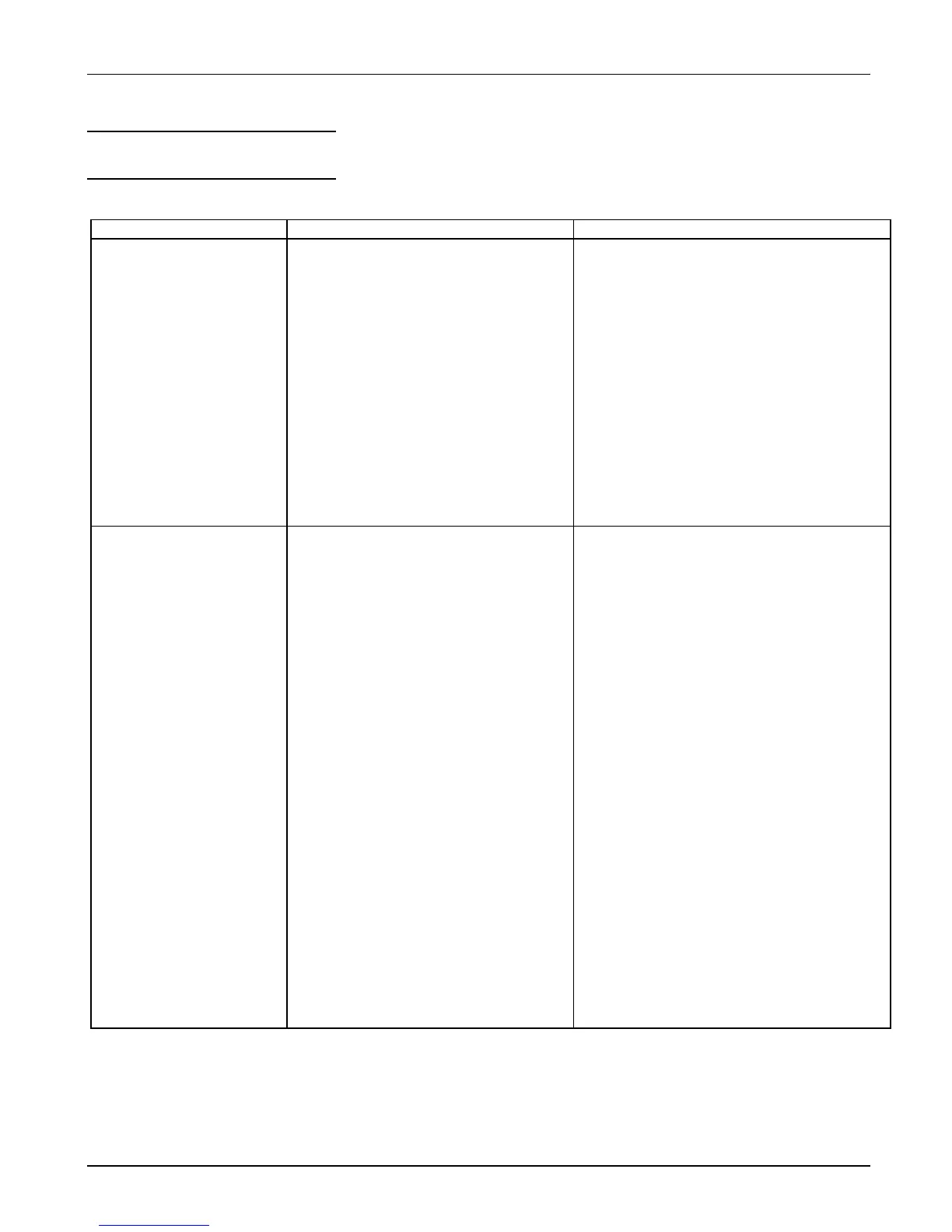Ferroresonant L-828/L-829 CCR Troubleshooting
2009 ADB Airfield Solutions, Incorporated
96A0288T 6-5
All rights reserved Issued 9/04
This subsection provides general troubleshooting procedures for the L-828
CCR.
1. Regulator not turning
on
Verify presence of input voltage.
Switched off due to overcurrent
Switch regulator off in local. Wait for 2
seconds and check to see if the regulator now
operates correctly.
Incorrect external wiring
If the regulator works correctly in local but
not in Remote, check the Remote control
signals.
Replace any blown fuse. Check the input
supply voltage and make sure that it is
between –5% and +10% of the nominal value
listed on the CCR nameplate.
but de-energizes
suddenly
Output circuit interrupted
Apply a short to the regulator output. Turn
the regulator on. If the regulator works
correctly, repair the lighting circuit. Follow
all safety precautions in this manual.
Defective printed circuit board
Replace regulator controller.
Verify that SCR is triggering by replacing the
PCB or SCR snubber assembly.
Check feedback transformer T5 for damage
and proper connections. Polarity does not
affect operation. Compare input voltages
across J8-4 to J8-3 with those in Output
Current Monitor Circuitry in subsection
Theory of Operation in
Section 2, Description. If the voltage at the
terminals is correct for the selected step and
the output is not correct, and the difference
cannot be corrected by calibrating the
regulator as specified in Output Current
Adjustment in the Operation section.
Refer to Problem #11 in this table.
Troubleshooting Procedures
