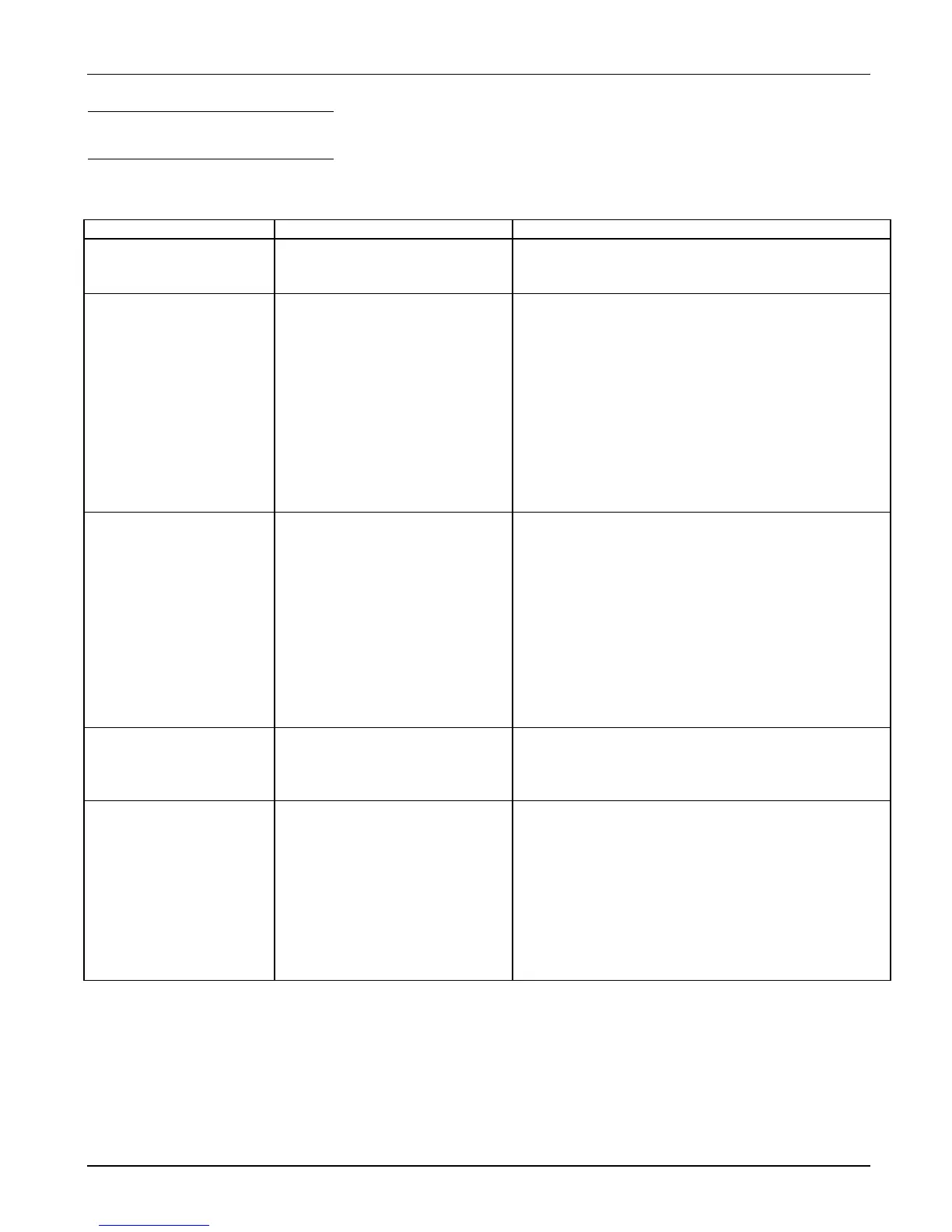Ferroresonant L-828/L-829 CCR Troubleshooting
2009 ADB Airfield Solutions, Incorporated
96A0288T 6-7
All rights reserved Issued 9/04
indicating proper
adjustment
Refer to Output Current Adjustment in the Operation
section. Refer to Problem #11 in this table.
Current meter not calibrated or
faulty
Turn the regulator to the top step
(6.6 A/20 A). Verify the current with a true RMS
current meter. If the meter is not accurate, adjust the
meter with the screw on the front cover. For systems
equipped with ACE, refer to:
Advanced Control Equipment (ACE) manual
96A0287 or
Advanced Control Equipment (ACE2)
manual 96A0357 for display calibration
procedures.
Refer to Problem #11 in this table.
by the local control
switch but not by
The rotary switch on the input
module not set to REM
Set the rotary switch to REM.
Loose or broken Remote control
wires
Check connections on Remote terminal block TB1. If
120 Vac Remote control signals are used, use an AC
voltmeter (300 Vac scale) to verify correct signals are
received at the CCR.
Incorrect wire connections
Refer to Tables 3-1 through 3-3.
oscillates and loud
noise occurs
SCR drive not working properly
Check connections at SCR module. Replace URC
PCB.
Refer to Problem #11 in this table.
able to be adjusted
up to 6.6 A/20 A
Either reduce the load or replace the regulator with a
larger kW CCR.
When overloaded, the regulator may make a faint
bouncing sound as the controller bounces against the
upper control limits.
NOTE: This problem can also be verified by shorting
the output of the CCR and verifying output current can
be adjusted correctly in each step.
4. General Troubleshooting
(contd.)