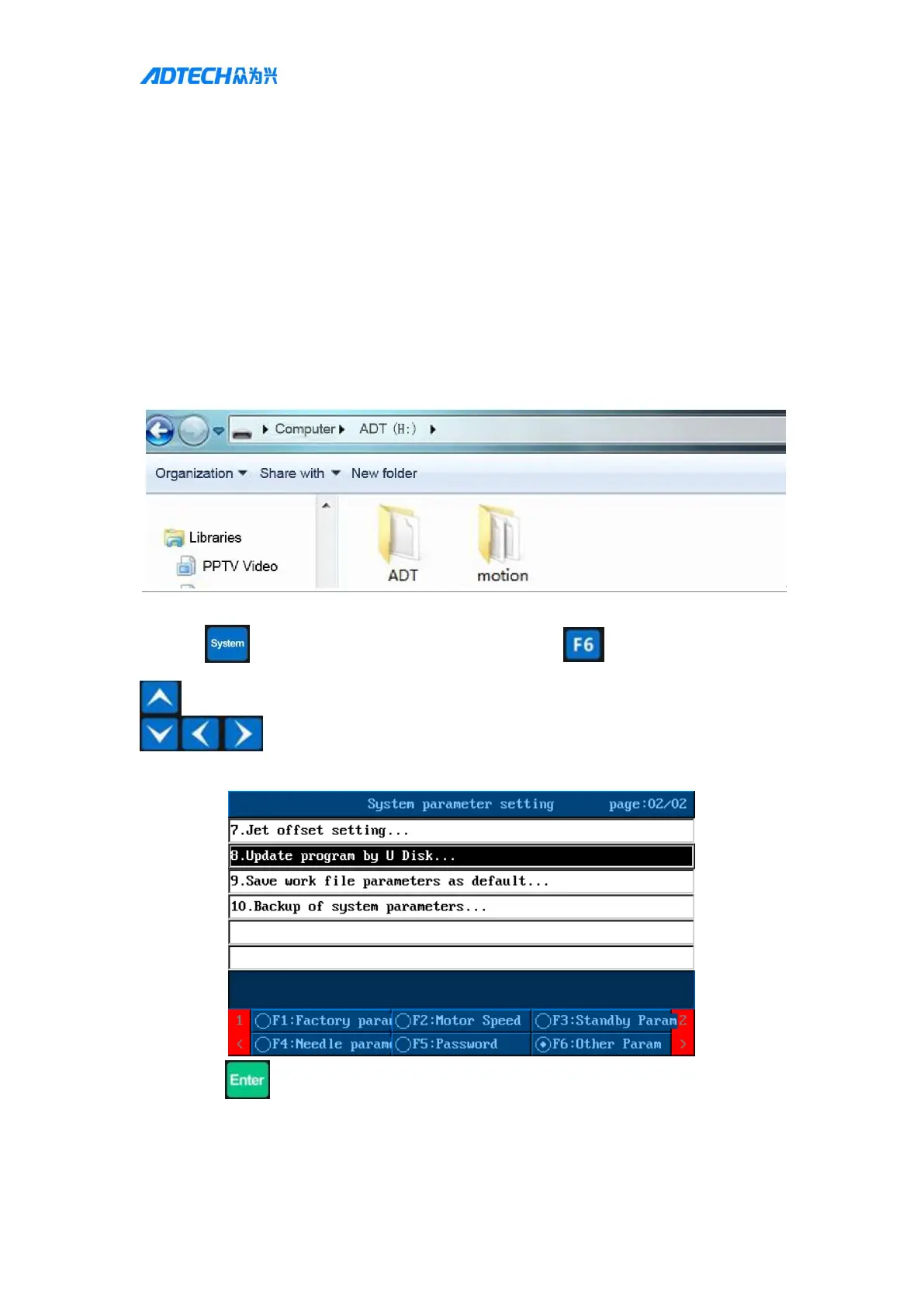User Manual of TV5600-B01 Series Dispensing Control System
Appendix 5: UpdatingRemote Program
viaHandheld Box USB Flash Drive
1) Copy program filesto the USB flash drive
Place two folders under the root directory of the USB flash
Then insert the USB flash drive into the handheld box TV5600-B01.
2) Update program
--> Press [ ] to enter the system setting interface -> press [ Other parameters] -> press
to enter the parameter ->
-> Press the [ ] key -> system detects the USB flash drive insertion, and then the following
update prompt appears:
1. Do not update: Press the number key [0] to exit without updating
2. Update terminal controller application only: Press the number key [1] to update the
