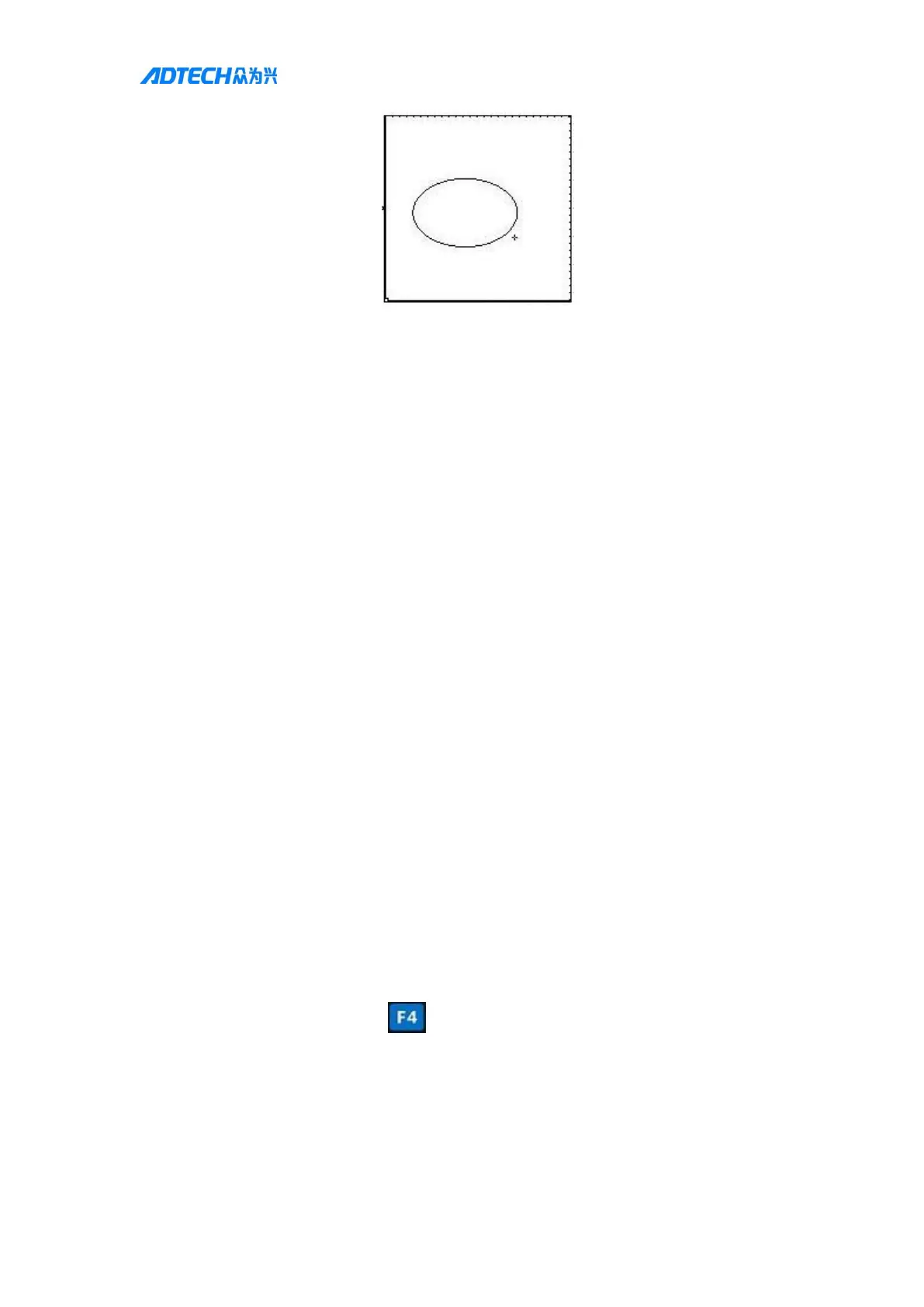User Manual of TV5600-B01 Series Dispensing Control System
Generated ellipse graphic
6.05.08 Partial adjustment
This function is mainly applied to the partial adjustment of an area in the graphics array, and the
adjustment range of the graphics array can be set.
1. Move the motor to the position where adjustment is required.
2. Press F3 to enter the partialadjustment interface and set the adjustment range:
3. Perform the modification
Note: Partial adjustment and graphics translation are different. After graphics translation,only the
position changes, whileafter partial adjustment, the shape of the graphic may change.
6.05.09 Multiple array
The multi-array is to perform the second array on the graphics after the primary array, and then
perform the third arrayafter obtaining the pattern.
Copy range: The start machining point number and end machining point number of the
graphic to be copied.
Number of groups in primary array: The number of groups in the XY direction of the
primaryarrayof current graph
Array spacing: The distance between each graphic in the XY direction of the
primaryarray
Number of groups in second array: The number of groups in the XY direction for the
second array when the primaryarray is completed
Array spacing: The distance between each graphic in the XY direction of the second
array
Number of groups in secondarray: The number of groups in the XY direction for the
third array when the secondarray is completed
Array spacing: The distance between each graphic in the XY direction of the third array
Array direction: X direction array first and Y direction array first
Press Turn page, and press [ ] key to execute the array.
