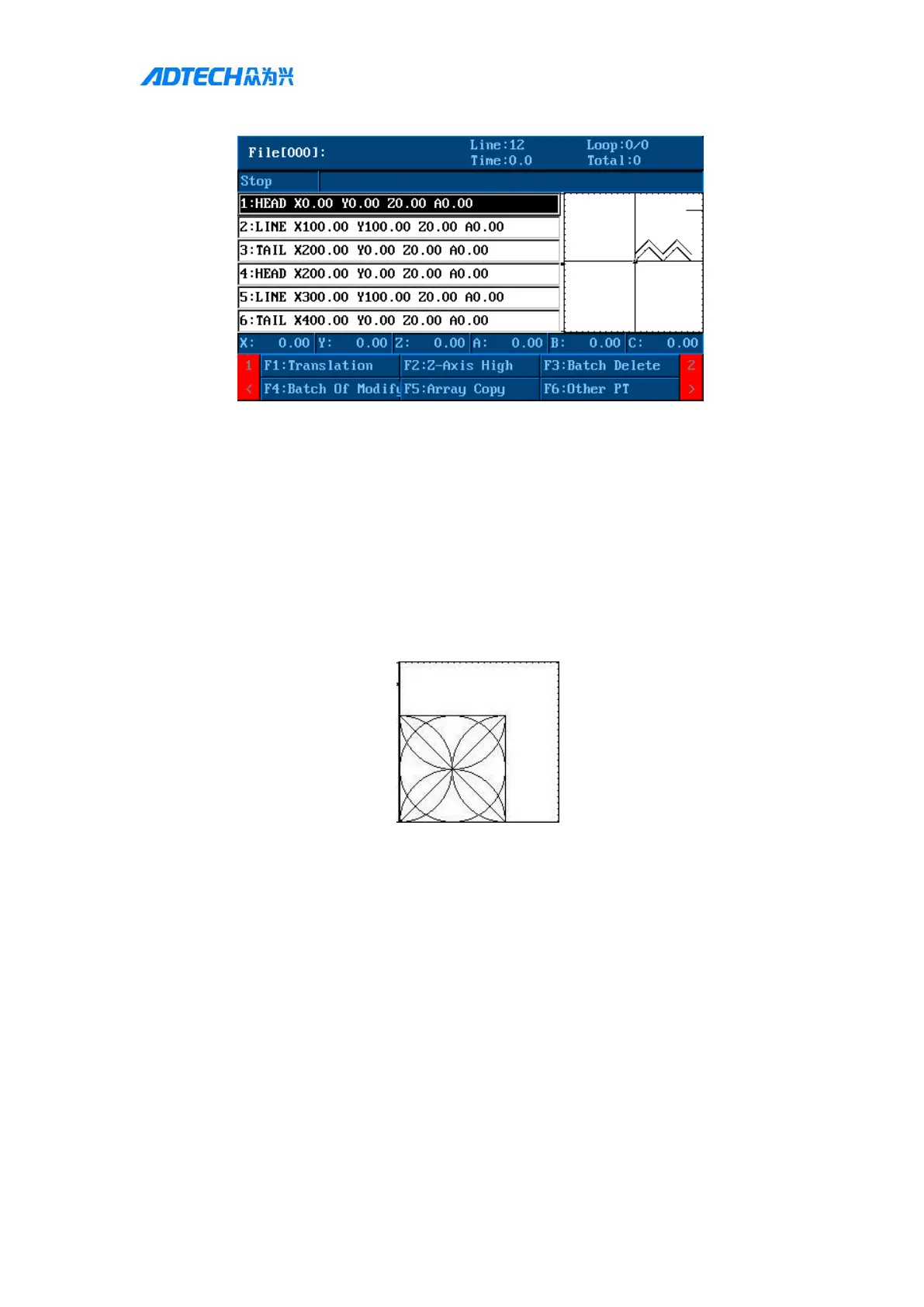User Manual of TV5600-B01 Series Dispensing Control System
Perform editing
6.05.06 Program expansion
This function is mainly used to directly nest the file content of the file call instruction into the
instruction location.
6.05.07 Common graphics
0) Test graphics
Step 1: Select the plane where the test pattern is located;
Step 2: Enter the side length of the test pattern;
Step 3: Teach the third axis coordinates;
Step 4: Generate the following graphic:
※Note: The graphic can be moved to the appropriate position by translation or batch editing.
1) Ellipse
In ellipse generating interface, press the number keys 1-4 to teach each vertex of the ellipse
(teach at least one vertex in each direction of XY to generate an ellipse), press the first time to
teach coordinates, and press the second time to cancel the coordinates. After teaching the start
point and the end point, press the number key 7 to select the ellipse direction, and press [F1] to
generate the ellipse. The data of each vertex of the interface is always saved, even if it exits the
interface, so when the ellipse is taught, it is able to exit from the interface halfway, and the data
taught still exists.
